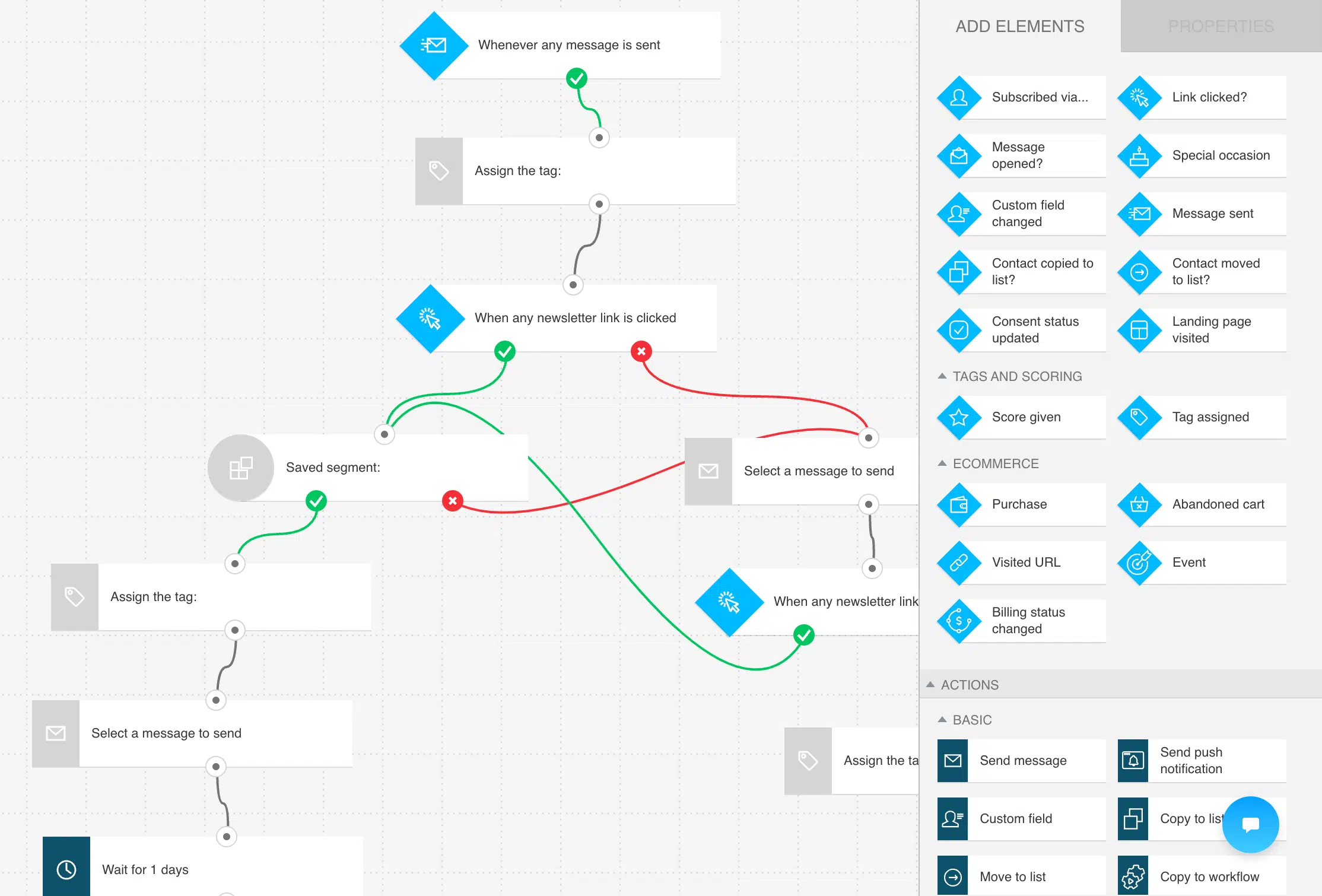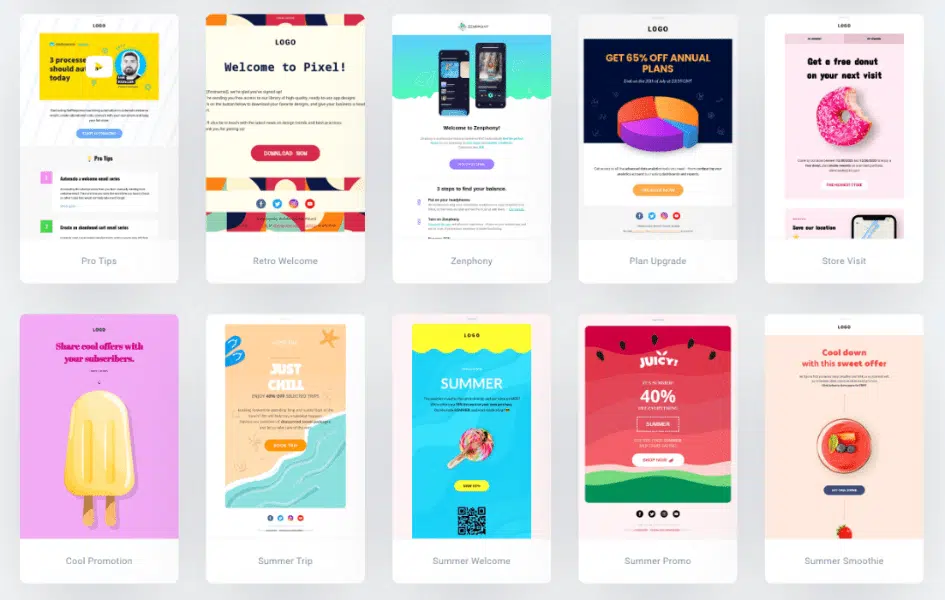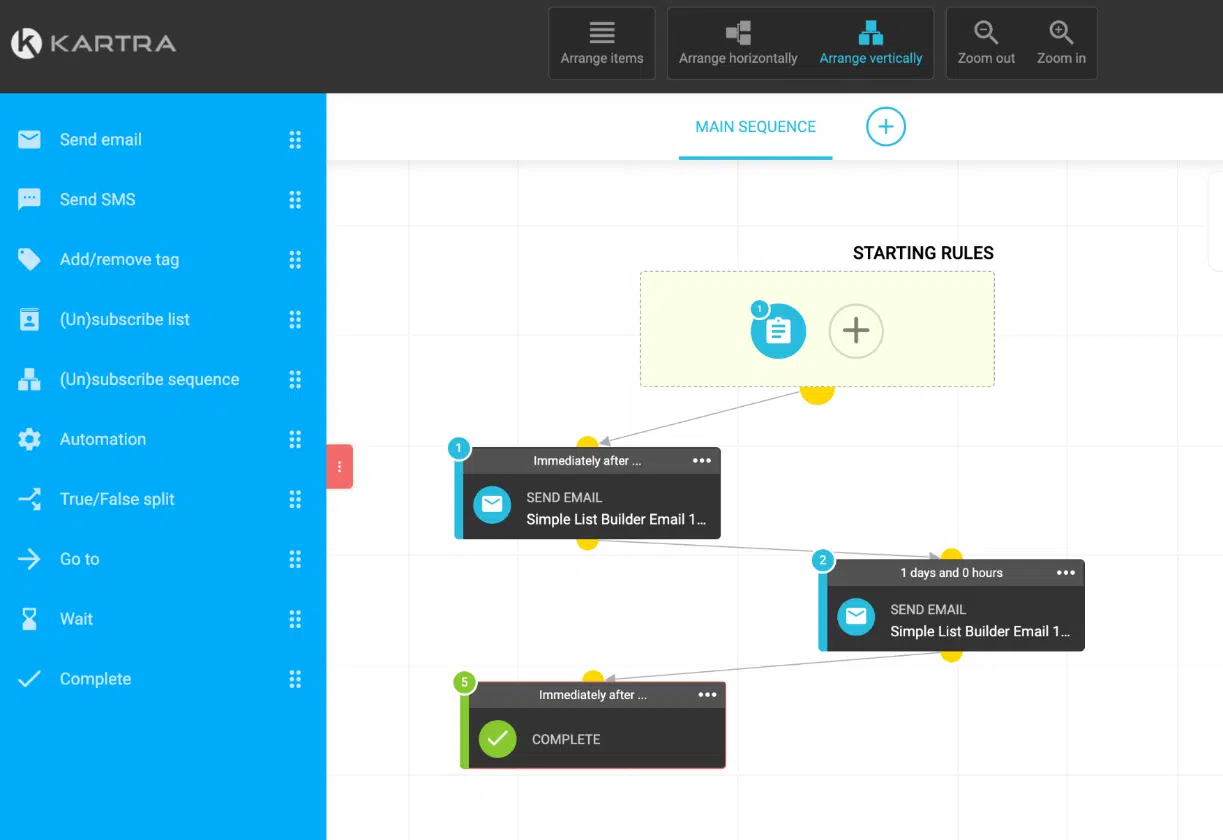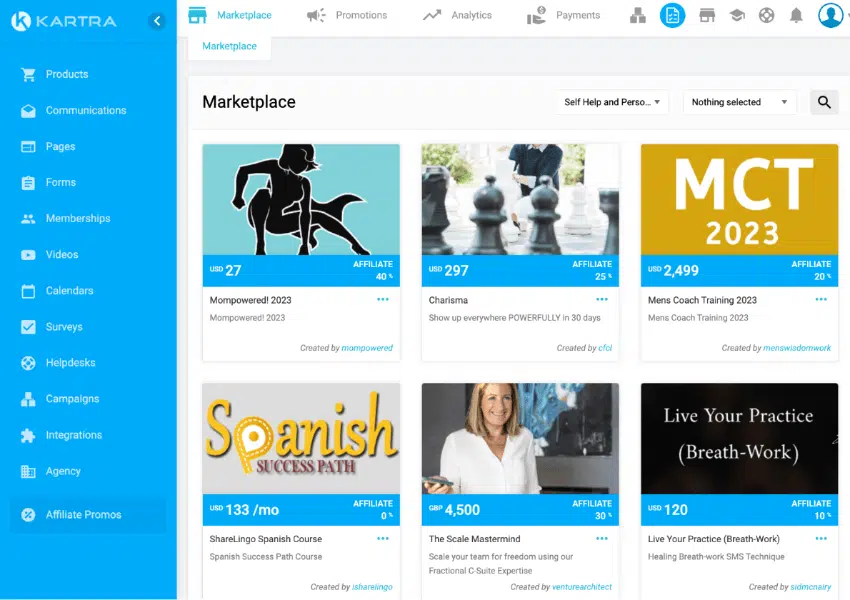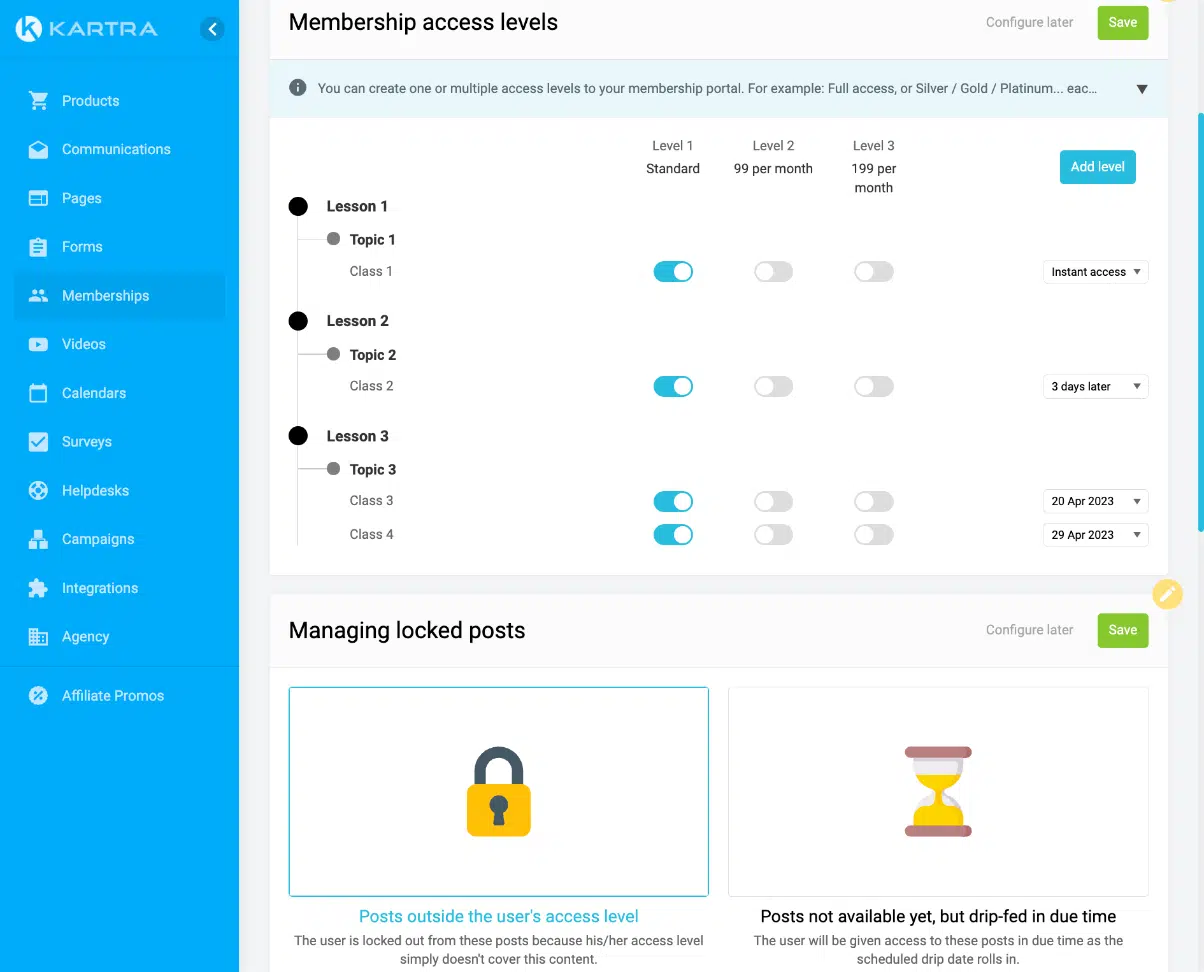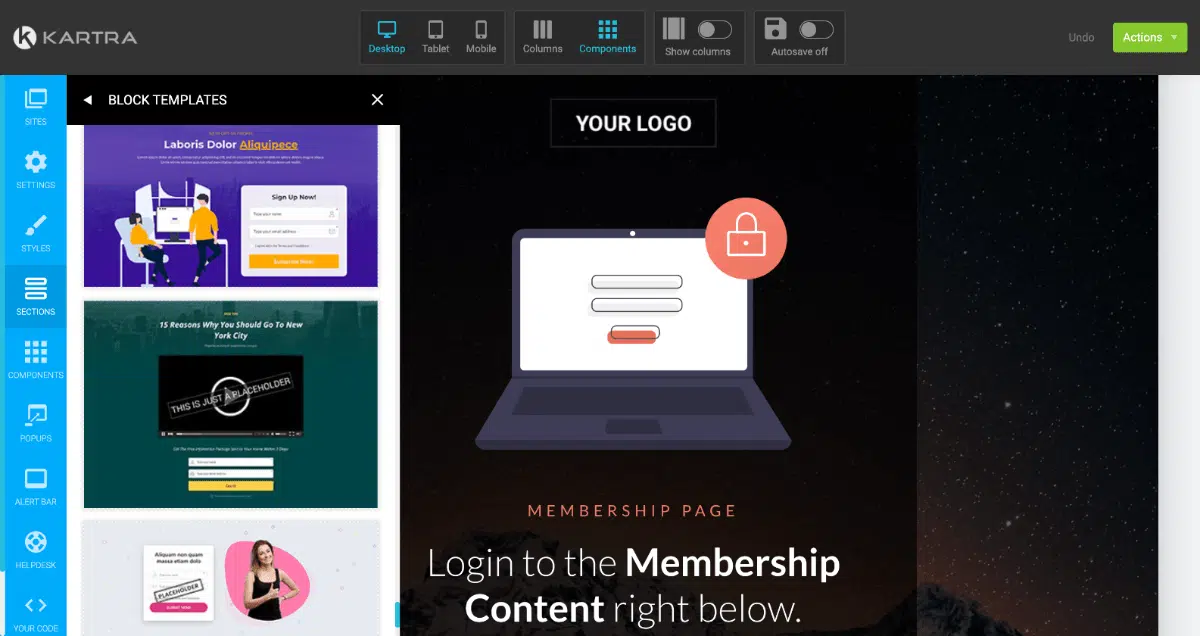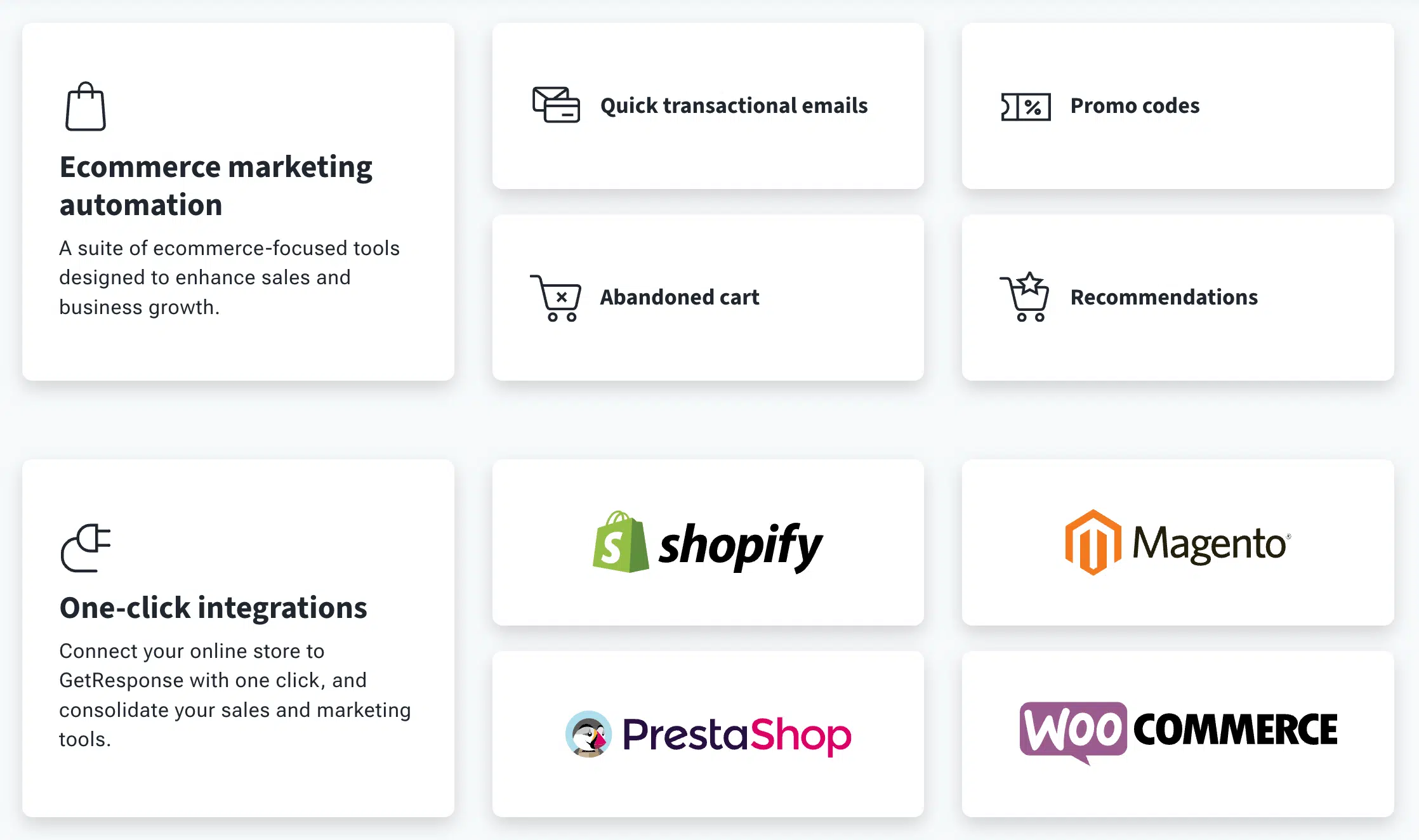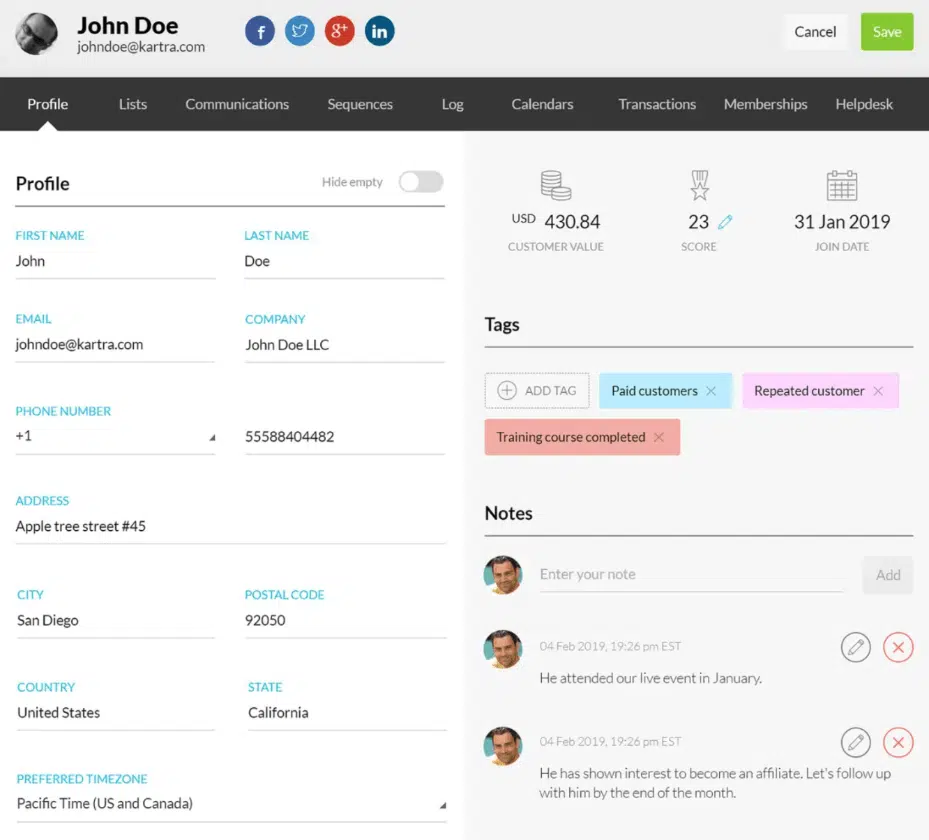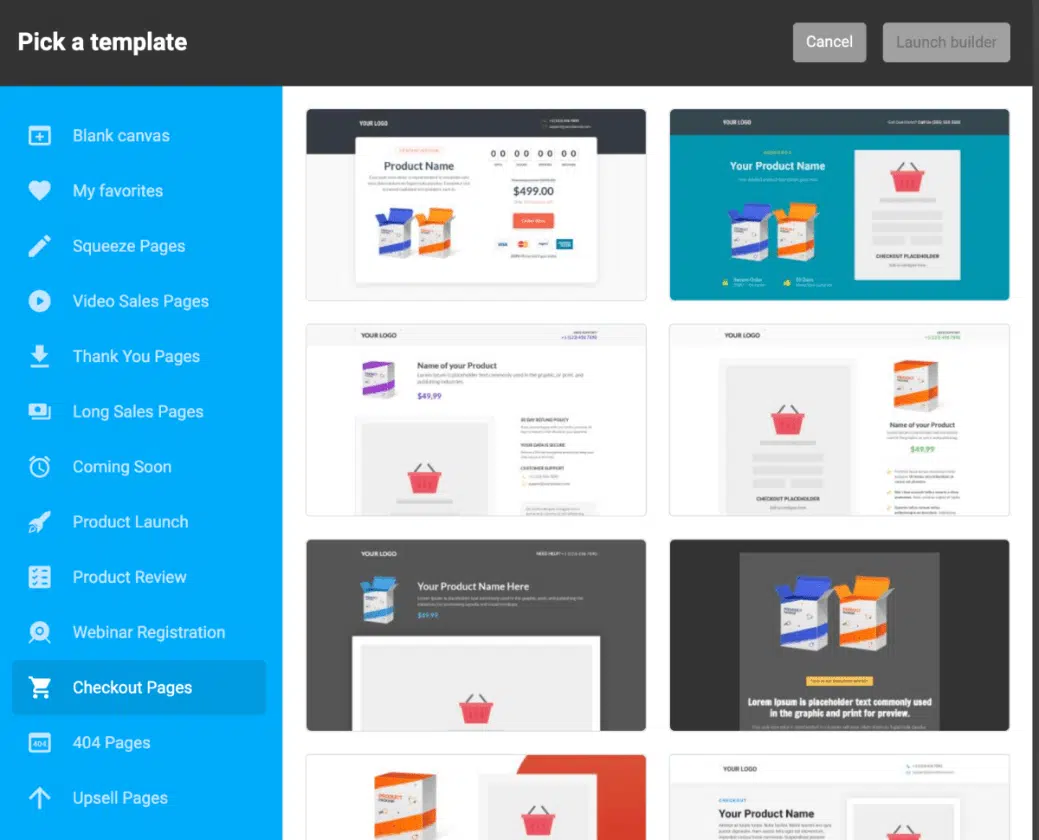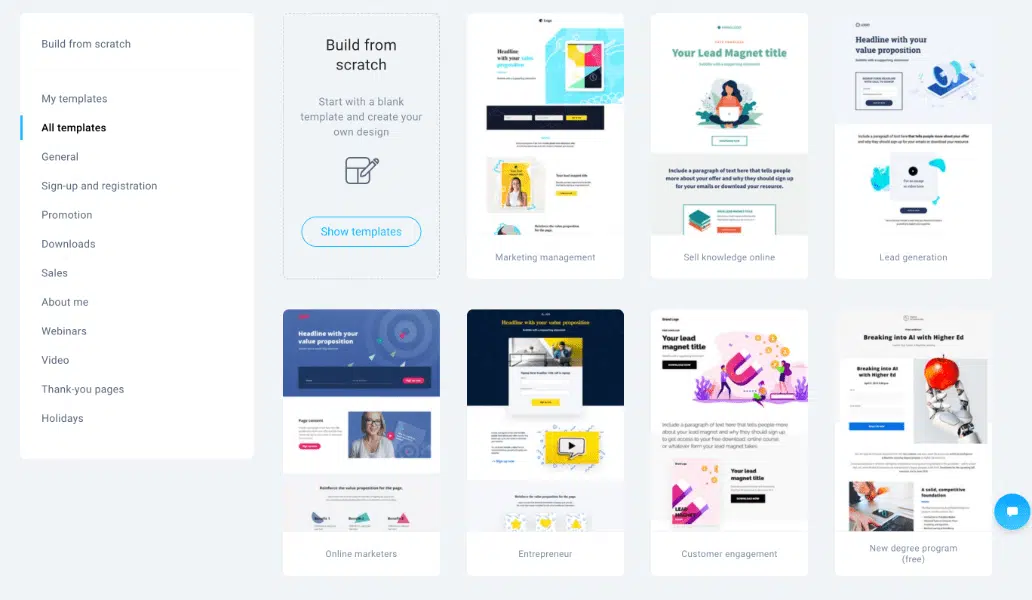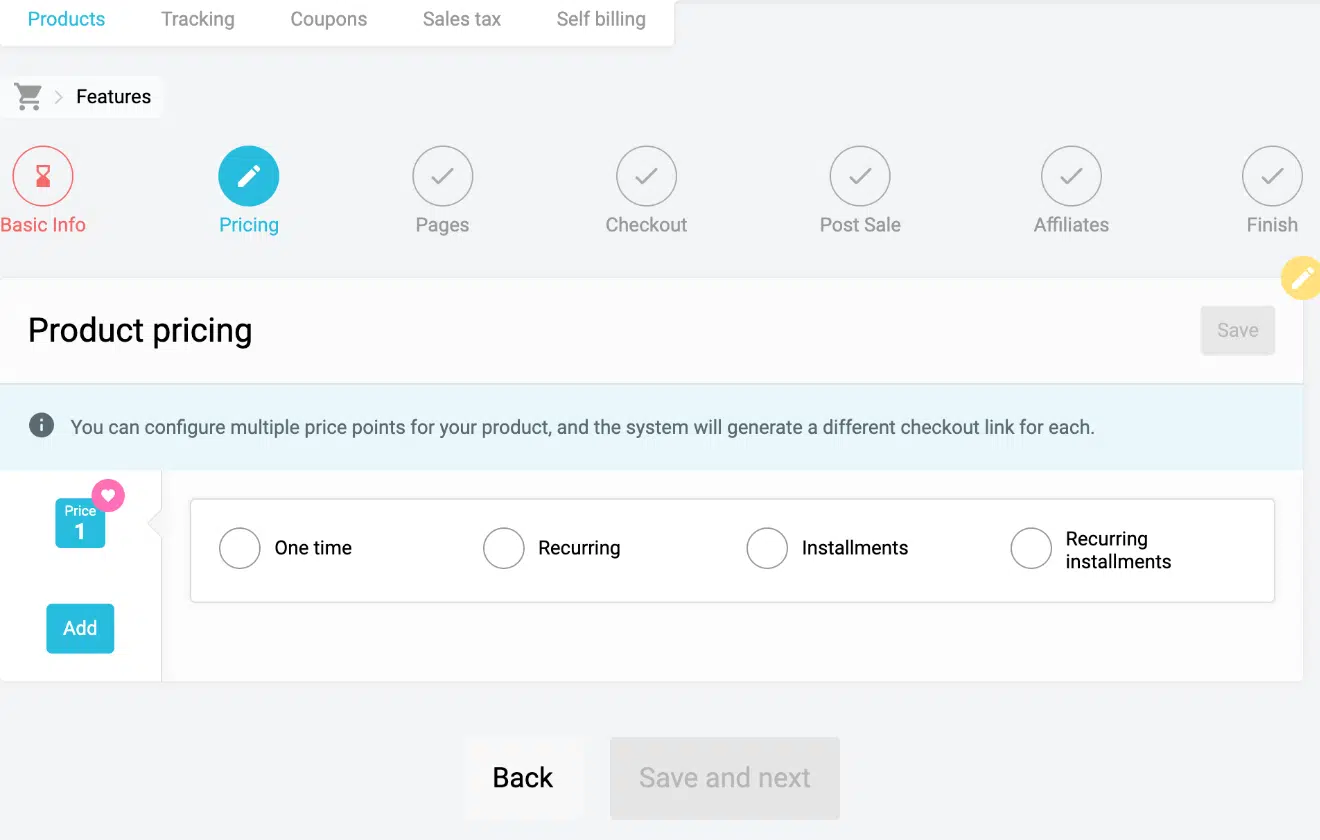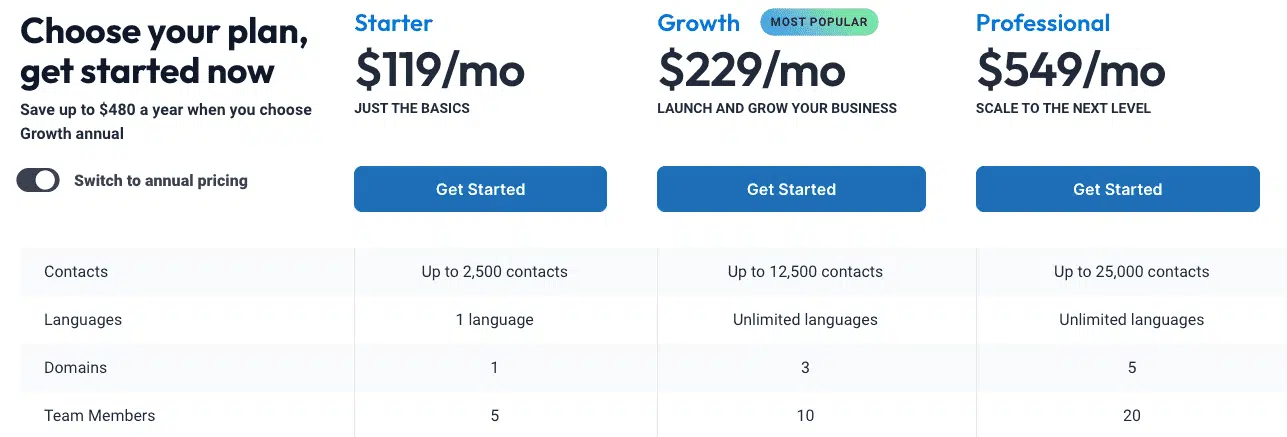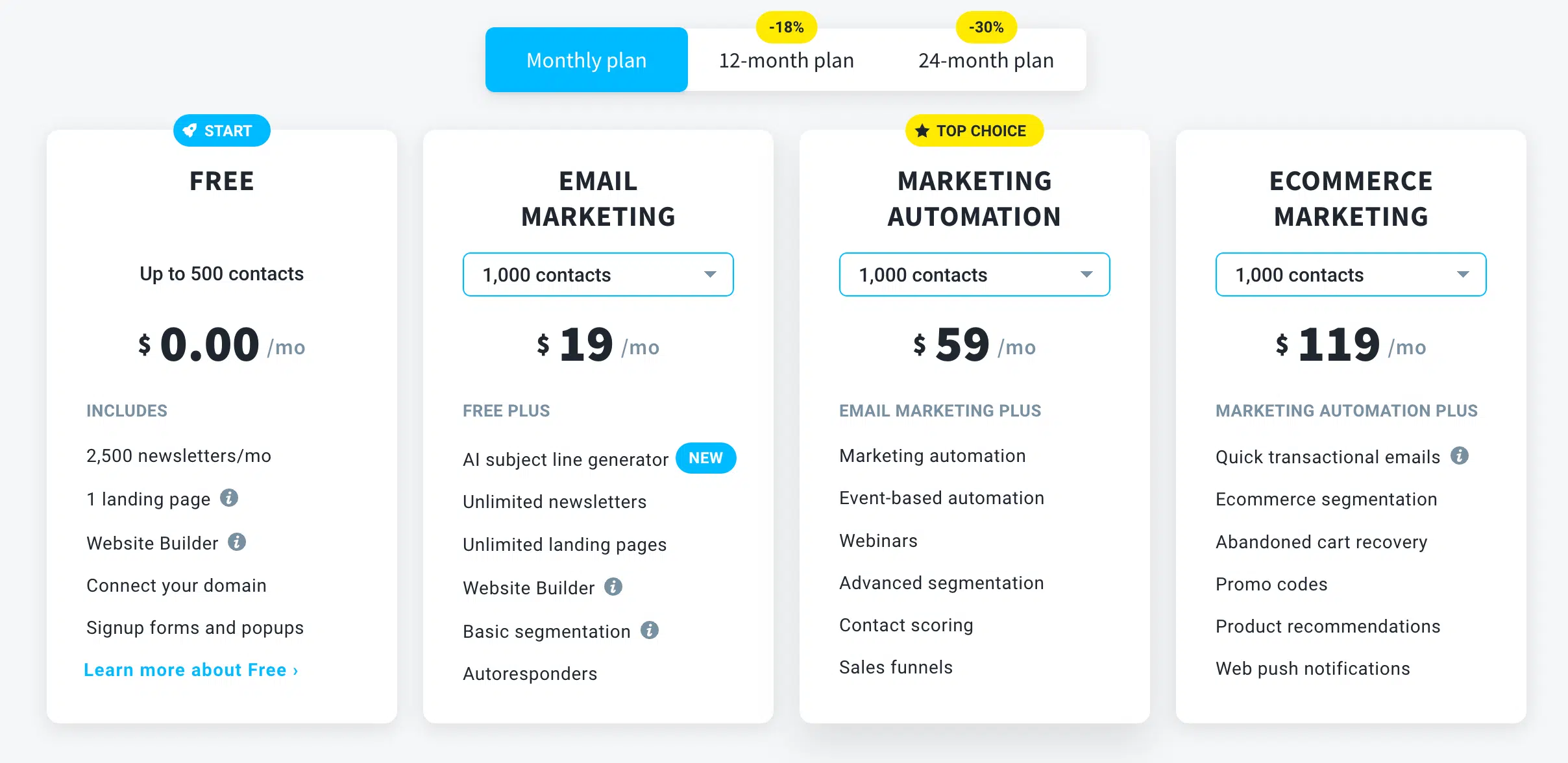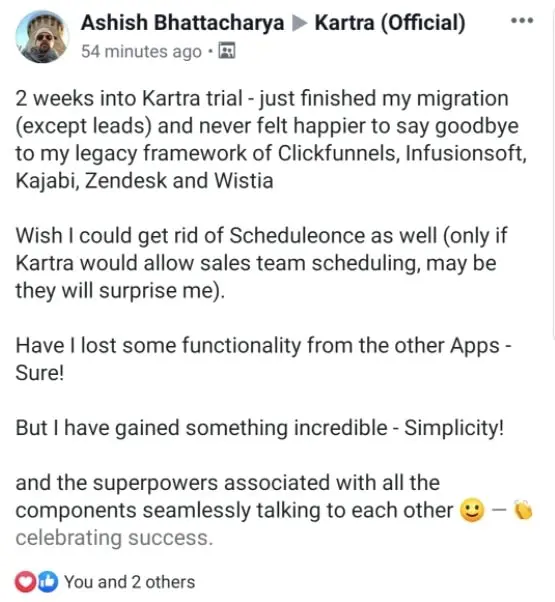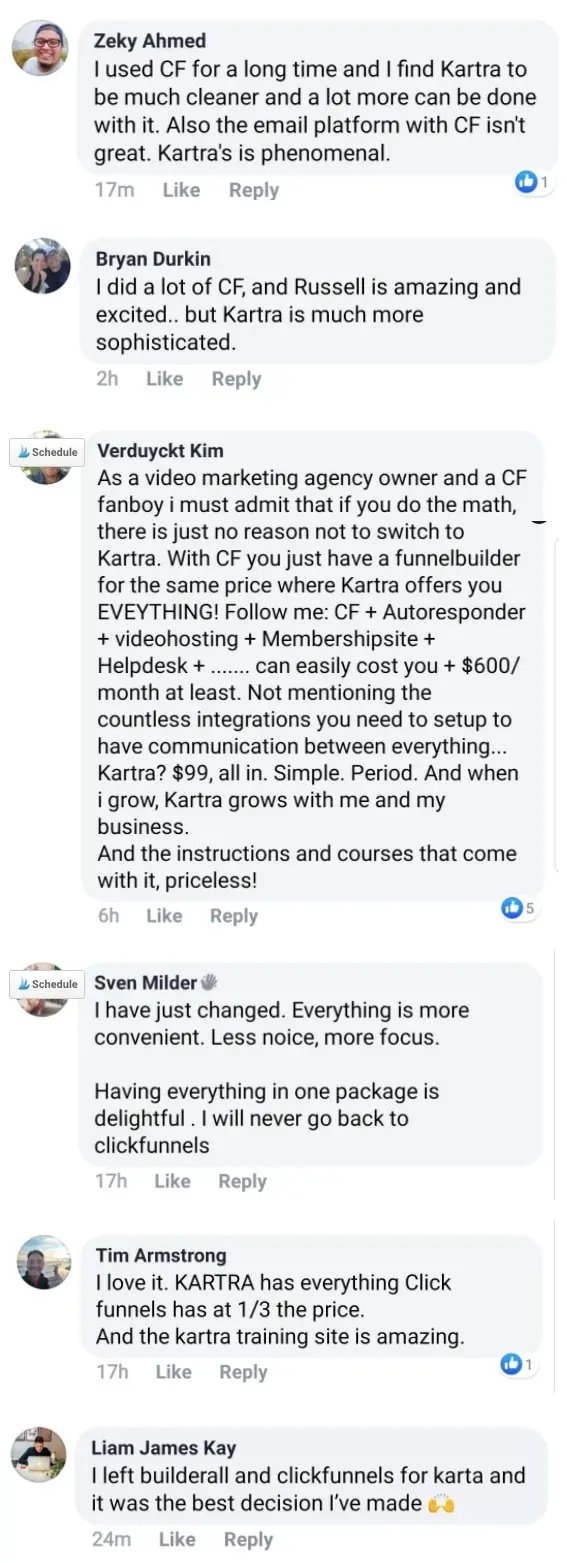Organizations looking to keep up with their rivals must employ appropriate digital marketing techniques.
With the help of digital marketing, businesses can now more easily reach a broad audience, create leads, sell their goods and services, keep track of how their items are doing on the market, and run their businesses effectively.
Kartra and GetResponse are marketing platforms that help you manage your business through their lead generation tools, autoresponder, analytics, email marketing platform, etc.
Reviewing these two marketing automation solutions will be my focus in this article. I have used Kartra and GetResponse software at different points of my business, so I will give my honest and unbiased comparison.
I'll outline the differences between these two marketing platforms, their pricing plans, benefits and drawbacks, and anything else you need to know to decide which platform you'll use for your company.
Overview Of Kartra vs GetResponse
Kartra and GetResponse are marketing platforms used to manage businesses and reduce expenses.
Kartra
Overall Rating: 5/5
Kartra is a comprehensive marketing platform that offers tools for companies to control their online presence, draw in and keep customers, and sell their goods or services.
It is a cloud-based software created by Genesis Digital in 2018. Kartra offers features like affiliate management, membership sites, email marketing, landing page and sales funnel builders, and more.
Kartra was created to assist companies in automating their marketing procedures and saving time and money. Users may track leads and sales, manage marketing campaigns from a single dashboard, and analyze their effectiveness.
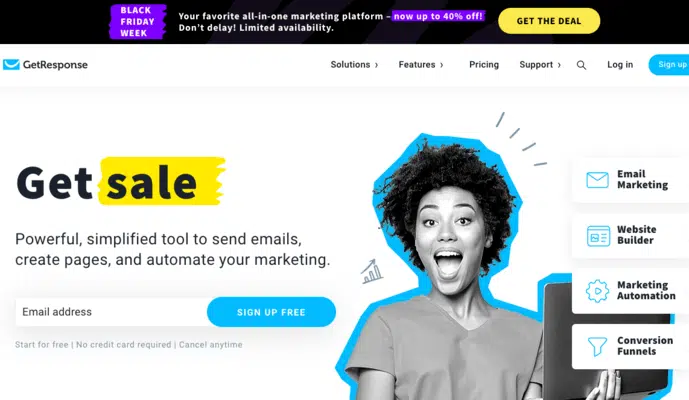
GetResponse
Overall Rating: 4.5/5
GetResponse is a marketing platform that helps to create, manage, and track your email marketing campaigns, landing pages, webinars, and sales funnels for your company.
Its headquarters is in Poland, and it was established in 1998.
It provides options for building landing pages, webinars, and marketing automation, enabling companies to develop highly targeted and custom campaigns to interact with their audience.
Kartra vs. GetResponse: Features Comparison
In this section, I'll be highlighting Kartra and GetResponse's similar features and their feature differences.
Features | Kartra | GetResponse | Winner |
Email Marketing: | Yes | Yes | GetResponse |
Third-party Integration: | Yes | Yes | GetResponse |
Paid Ads: | No | Yes | GetResponse |
User Interface: | Complex to use | Easy To use | GetResponse |
Customer Support: | Yes | Yes | Kartra |
Forms: | Yes | Yes | Kartra |
Mobile App: | No | Yes | GetResponse |
Calendar Management: | Yes | No | Kartra |
Lead Management: | Yes | Yes | Kartra |
Checkout: | Yes | No | Kartra |
Membership/Online Course: | Yes | Yes | Kartra |
Refund Policy: | Yes | No | Kartra |
Webinars: | No | Yes | Kartra |
Landing Pages: | Yes | Yes | Kartra |
E-commerce Tool: | Yes | Yes | Kartra |
Reporting And Analytics: | Yes | Yes | Kartra |
CRM System: | Yes | Yes | Kartra |
Marketplace: | Yes | No | Kartra |
Free Plan/Trial: | Yes, Free 14-day trial | Yes, 30 days free trial | GetResponse |
#1. Free Trial
Kartra and GetResponse offer free trials for all their new users, but in this feature, GetResponse wins.
GetResponse offers a free trial to all its new users, and you can access all its features. To access GetResponse free trial, you don't need to use your debit card. This free trial lasts for 30 days.
Kartra offers a trial, but your credit card details are needed to access the free trial. You have access to all its features. Kartra's trial lasts for 14 days.
#2. Mobile App
This feature is only available in GetResponse. The Mobile App is one fantastic feature because it allows email marketers and owners of online stores who are constantly on the road. The GetResponse email marketing app is straightforward to use and incredibly helpful.
You can track the effectiveness of your email campaigns using their mobile app. It contains fundamental statistics, such as open rate and click-through rate.
#3. Email Marketing
This feature is available in Kartra and GetResponse, but in this feature, GetResponse wins because it is an email marketing-focused tool.
GetResponse email marketing tools, such as newsletters, drafts, A/B tests, templates, RSS email, and reports, make getting across to your clients easy.
The GetResponse report feature lets you know how well your newsletters reach your audience. You also get access to:
- Open and click-through rates to monitor engagement
- Bounce rates and unsubscribe rates so you can evaluate how well your contact list is doing.
- See which links receive the most traffic in your emails.
For every blog post, you can send your subscribers RSS emails to let them know when you publish an article.
It also has a template that you may use for various messages. All your stored templates are here, where you may examine and modify them as necessary.
Kartra's email marketing tool helps automate your email marketing, customize your emails and messages, automate based on behavior, rack your conversions, and split-test your emails.
#4. Marketplace
This remarkable feature is only available in Kartra.
Kartra's Marketplace is where you can promote your marketing initiatives and make them available to the Kartra community or others who wish to purchase from you.
Experts for hire and the campaign marketplace are the two divisions of the Kartra Marketplace.
You may find all Kartra users acknowledged as experts by the admin team in the Experts for Hire section. Instead of handling everything themselves, businesspeople can engage these specialists.
#5. Membership/Online Course
Both platforms have a membership and online course feature, but in this feature, Kartra wins.
Kartra's membership and online course feature is the ideal platform for distributing your training materials to your clients so you can concentrate on what you enjoy most: developing and sharing your content.
The course builder in Kartra has many options and provides all the tools you need to make interesting online course courses.
Your course materials can include audio, text, videos, and documents. Also, you can provide downloadable materials, links to additional reading, checklists, and CTAs with each lesson.
For GetResponse, it doesn't have an inbuilt membership feature like Kartra. GetResponse offers online learning environments where users may learn about your company, but it has limited features.
#6. Webinars
Kartra Webinar feature makes creating webinars easy by connecting them with your emails and customer management tools. With Kartra, you can do live webinars where you talk to people in real time or pre-recorded. Kartra also has features like asking questions and chatting with your audience during the webinar. After the webinar, you can use Kartra to send personalized follow-up messages to attendees.
GetResponse is similar in that you can do live or pre-recorded webinars. You can design the page where people sign up, and they offer tools for interaction, like asking questions or using a virtual whiteboard. They also provide data to see how your webinar went, like how many people attended and how engaged they were.
In a nutshell, Kartra is great for webinars if you want everything in one place and care about sending follow-up messages. At the same time, GetResponse is good if you want interactive features and detailed information about your webinar's performance.
However, Kartra wins this feature. If you want a seamless, comprehensive solution for webinars, Kartra's integrated features and automation give you a winning edge.
#7. Paid Ads
This feature is only available in GetResponse.
A simple approach to reach your target audience in digital marketing is by creating advertising, and GetResponse has made this feature available on its platform.
This GetResponse feature is a valuable tool when you need a social media ad that requires little money and little work so you can focus more on running it. You can increase each post's visibility and reach as the ads appear by adding hashtags and descriptions.
#8. Reporting And Analytics
This feature is available on both platforms, but Kartra wins this feature.
Kartra includes sophisticated reporting tools that simultaneously let you evaluate your complete marketing campaign. Kartra's analytics and reporting features are superior because of how simple and available they are to utilize. It operates across all facets of your business and can record analytics using a single tool.
GetResponse offers comprehensive analytics and reporting capabilities and fundamental information on click-through, open click rate, and unsubscribe rate.
#9. Third-Party Integration
Kartra and GetResponse both have this feature, but GetResponse wins.
Compared to GetResponse, Kartra interfaces with fewer third-party applications, making it less adaptable for companies that use various marketing tools.
GetResponse offers specialized connectors for more than 125 apps alongside a Zapier integration that enables connections to the more than 1,000 apps on Zapier.
#10. Customer Support
The two marketing platforms offer a customer support feature. Kartra wins in this feature.
GetResponse offers customer care around the clock, helps with daily tasks, and tracks business activity.
Kartra offers new and experienced users a variety of customer service and training alternatives. Your customer can get all the technical assistance required to use your business's Helpdesks function. It is a very accommodating Kartra feature that offers 24/7 live chat assistance.
#11. CRM System
Kartra and GetResponse both have CRM capabilities, but Kartra Wins in this feature.
Kartra has an in-built CRM system. Thanks to its functionalities, you can monitor and interact with your leads more efficiently. Additionally, Kartra’s CRM will enable you to maximize the value of your relationships with clients and prospects, consequently improving your revenue.
GetResponse is not exclusively a CRM tool. But, it lets you define and evaluate your contacts appropriately to help you identify leads ready to convert. The drag-and-drop functionality in GetResponse's CRM tool makes organizing and annotating leads with assignments and comments easy.
#12. Landing Pages
Both platforms have landing pages, but Kartra wins in this feature.
Kartra is a complete landing page builder, enabling you to replace several tools and automate your lead generation process. Making an introduction or a demo for your upcoming sale or online course is simple and easy. The landing pages can be linked together to form sequences, and they can also cause the sending of emails in response to specific actions that your prospect takes.
You can also create landing pages with GetResponse's drag-and-drop tool, which has many ready-made templates and support for A/B testing. You will initially have the choice to select from the premade landing page templates or create one from scratch, just like when creating an email campaign.
#13. Refund Policy
Kartra offers refunds, but this isn't possible with GetResponse.
With GetResponse, no refund is offered even if you cancel immediately after your credit card gets debited for the current monthly period.
For Kartra, refunds are only granted on the first subscription payment and only if you submit your request within 30 days of the original purchase at Genesis Digital's sole discretion. Overage costs are not eligible for refunds.
#14. User Interface
With a more straightforward and understandable user interface than Kartra, GetResponse is typically thought to be more user-friendly.
Kartra's user interface is still relatively simple, yet it offers more sophisticated functionality for seasoned marketers. It can be complex to understand for newbies.
#15. Checkout
This feature is only available on Kartra, and not GetResponse.
With the Kartra checkout feature, you can sell an infinite variety of goods at varying price points thanks to attractive checkout pages. You can set up several payment options to make things easier for your customers.
Kartra vs. GetResponse: Pricing Comparison
🤖 Software: | Karta | GetResponse |
🎯 Pricing Plan: | Starter, Growth, Professional | Email Marketing, Marketing Automation, E-commerce Marketing |
💰 Price: | $119, $229, and $549 per month | $19, $59, and $119 per month |
🧑💻 Free Trial/Plan: |
Kartra Pricing Plans:
Kartra pricing offers four plans which include;
- Starter plan
- Growth plan
- Professional plan
#1. Starter Plan:
This plan is Kartra's cheapest plan, and it costs $119 if billed monthly, but if billed annually, Kartra offers a 17% discount, which costs $99 per month. You also get a chance to save $240.
The Kartra Starter plan is mainly for new, small, and big businesses that want to market their products and services better.
This plan offers one custom domain and 2,500 leads, allowing you to send unlimited emails monthly. You can add five extra team members, sell unlimited products, host unlimited videos, and build unlimited membership sites and pages with advanced analytics.
#2. Growth Plan:
This plan costs $229 monthly; you can save $480 and get an 18% discount when you pay yearly, so you'll get to pay $189 monthly.
The Kartra Growth plan is for businesses that want to expand their marketing strategy and include more leads. With this plan, you have access to everything in the Starter plan, but with more advanced features.
In the Growth plan, you can send add up to 12,500 leads for your business. You also get extra features like webinar hosting with up to 300 attendees and 6 presenters, Funnel Simulator, Affiliate management, and Helpdesk support features.
#3. Professional Plan:
This plan costs $549 monthly; you have a chance of saving $1440 and getting a 25% Kartra discount. Yearly you're allowed to pay $429 per month.
The Kartra Professional plan allows you to access 5 custom domains and 25,000 leads with everything else in the Growth plan. You also get additional features like real-time funnel analytics, advanced automations, help desk support with live chat, and webinar hosting with up to 1000 attendees and 6 presenters.
If you have an established business with a big audience and many leads every month but don't need to request a personalized quote, then this plan is for you.
GetResponse Pricing Plans:
GetResponse offers a free trial and three paid plans which include;
- Email marketing
- Marketing Automation
- E-commerce Marketing
#1. Free Plan:
GetResponse offers a free plan for all its new users; no credit card is required.
With this free plan, you can access 500 contacts, 2,500 newsletters, a landing page, a website builder, and more.
Try this plan to see if GetResponse is a software you can use for your business.
#2. Email Marketing Plan:
This plan costs $19 per month. With this price, you can have up to 1000 subscribers. If you pay yearly, you get an 18% discount and pay $15.58 monthly.
If you want to pay after two years, you also get a 30% discount on the price and pay $13.30 per month. For every subscriber from 2,500 to 100,000, the price increases, and you also get a discount for everyone
Like Kartra's Starter plan, an email marketing plan is for businesses that want to improve their online presence and nurture their leads. With this plan, you can access email marketing features, unlimited landing pages, unlimited lead funnels, paid ads, and autoresponders.
#3. Marketing Automation Plan:
This plan is one of GetResponse's most popular plans. With this plan, you can increase your leads and traffic through automated marketing.
It costs $59 per month for 1,000 subscribers. If paid yearly, you have an 18% discount and'll be charged $48.38 monthly. You also get to choose the two-year billing plan that gives you a 30% discount, and you'll get to pay $41.30 per month.
You can choose how many subscribers you want to add, but remember, there's a price increase for every 1,500 - 100,000 subscribers.
With this plan, you can access unlimited funnels, the webinar feature that allows a maximum of 100 attendees, access to add three users, advanced segmentation, and everything available in the email marketing plan.
#4. E-commerce Marketing Plan:
This plan contains features to help improve e-commerce to grow sales and promote your products. It costs $119 per month for 1,000 subscribers. A yearly discount of 18% is available, and you get to pay $97.58 or $83.30 per month for its two-year billing plan, which gives a 30% discount.
In this plan, you can access GetResponse promo codes, quick transactional emails, e-commerce tools, recommendations, e-commerce reports, and everything available in the marketing automation plan.
#5. Max²:
For this plan, you'll have to contact the GetResponse sales team. This plan is for businesses that have more than 100,000 leads. It allows you to customize all the features you need. You can also get across to the team to give you a personalized quote for your business.
With this plan, you have access to all the features available in E-commerce marketing; you also have access to dedicated support, SMS marketing, multiple accounts and users, transactional emails, single sign-on, webinars that allow 500 attendees, etc.
Kartra Vs. GetResponse Pros And Cons
Although these marketing tools can help manage and grow your business, they both have setbacks. In this section, I'll be listing their pros and their cons.
Frequently Asked Questions
FAQs
What Are Kartra And GetResponse Used For?
Are Kartra And GetResponse Free?
How Many Discounts Can I Get From Kartra And GetResponse?
GetResponse vs. Kartra: Which Has The Best Affiliate Program?
Can I White Label Both Kartra And GetResponse?
Kartra Vs GetResponse: Which Is Better?
Both Kartra and GetResponse are powerful marketing platforms offering various features to help businesses manage their online presence and drive sales.
While GetResponse excels in email marketing with its user-friendly tools and comprehensive reporting, Kartra stands out with its robust analytics, advanced checkouts, and webinar capabilities.
Regarding pricing, GetResponse offers a free trial period of 30 days, while Kartra's trial lasts for 14 days and requires your credit card info. Additionally, GetResponse provides a mobile app for on-the-go email marketers, allowing them to track campaign effectiveness easily.
Ultimately, the choice between Kartra and GetResponse depends on your specific business needs and priorities. If you prioritize email marketing and want a user-friendly platform with comprehensive reporting, GetResponse may be the better and more affordable option for you.
On the other hand, if checkout processes, webinars, video hosting, appointment scheduling, helpdesks, and advanced analytics are crucial to your business, Kartra offers a more comprehensive solution.
Consider your requirements and take advantage of the free trials to determine which platform best suits your business goals.
Our Recommendation is Kartra
Summary:
Kartra beats GetResponse due to Kartra’s all-in-one marketing and course creation features, ease of use, reliability, and customer support.
Kartra Key Features:
overall
Support
Speed
Ease of Use
Cost
My Kartra Bonuses
Below is the list of bonuses that can help you achieve the success you want in your online business using Kartra. I would greatly appreciate it if you sign up for Kartra through me so I can give you access to the following:

Here are the additional bonuses you get for free when you sign up for the Kartra with my affiliate link:
- Bonus 1: ELMessenger PRO Account ($497/yr Value)
- Bonus 2: GroupConvert SILVER Account ($204/yr Value)
- Bonus 3: ELMoptimizer PRO Account ($288/yr Value)
- Bonus 4: ELMlink PRO Account ($72/yr Value)
- Bonus 5: ELMatic PRO Account ($348/yr Value)
- Bonus 6: QuickLinkConvert STARTER Account ($24/yr Value)
- Bonus 7: 3 NEW Software Licenses Every Month (INSANE Value)
- Bonus 8: Follow-Up System In A Box + White Label Rights ($197 Value)
- Bonus 9: Ultimate List of Recurring Affiliate Programs + White Label Rights ($47 Value)
- Bonus 10: Unmatched and Dedicated Support (PRICELESS)
- Bonus 11: Kartra 30-Day Trial ($119-$549 Value)
For more details and to learn how to get these bonuses, check out my Kartra bonus page.
related resources