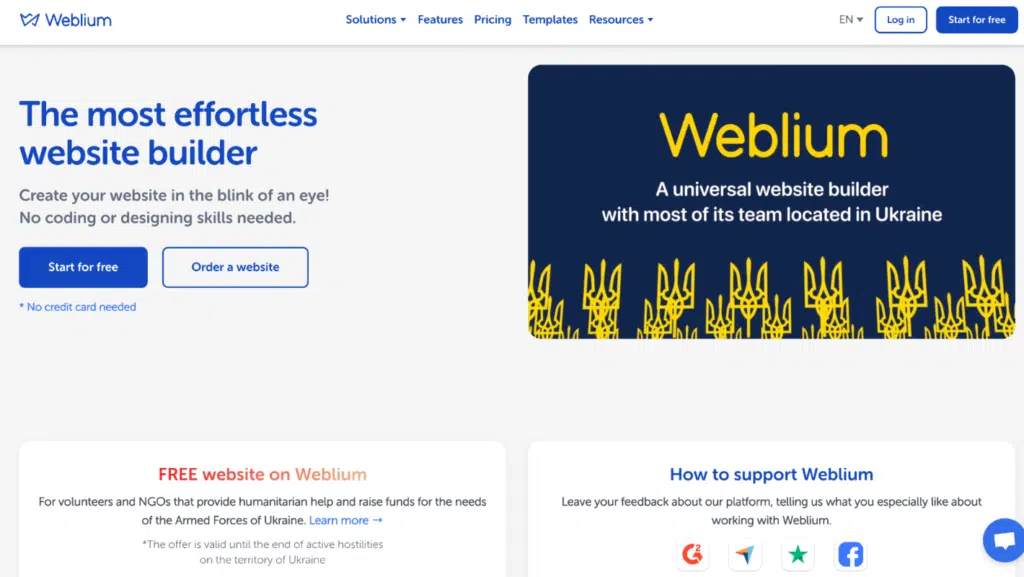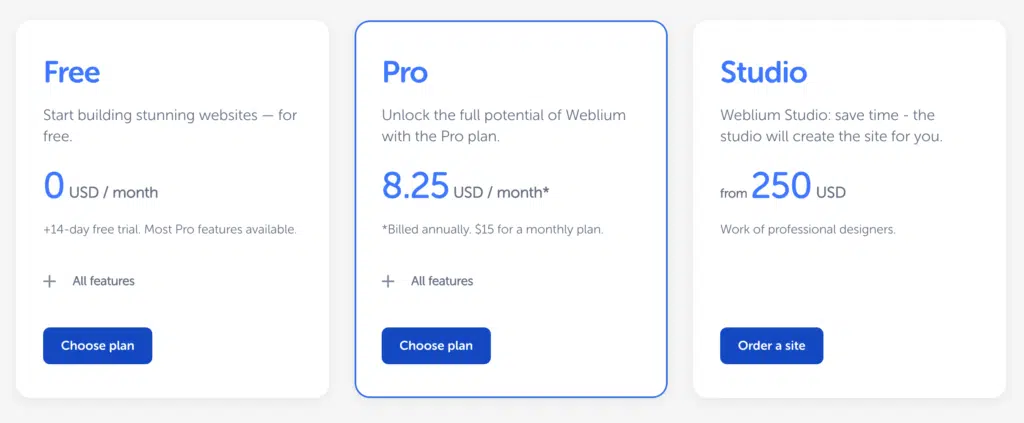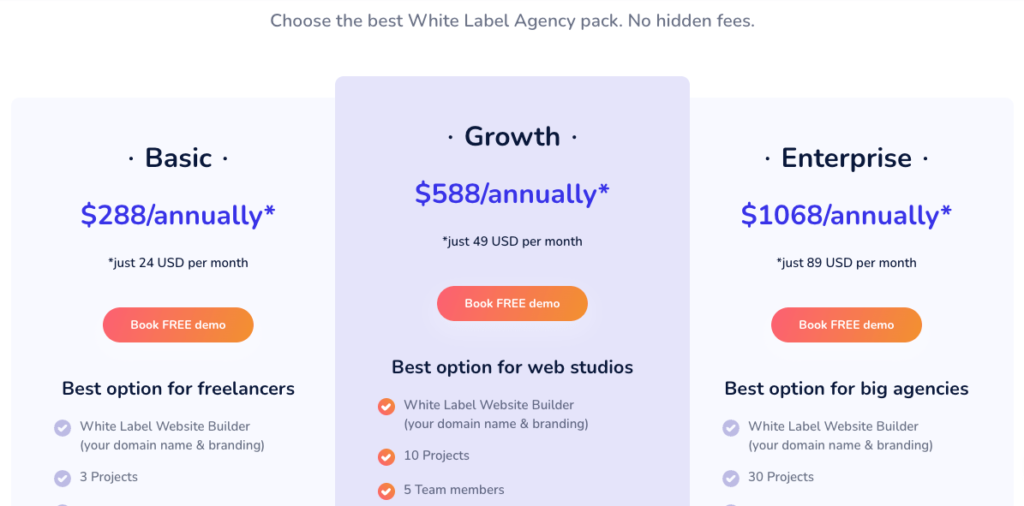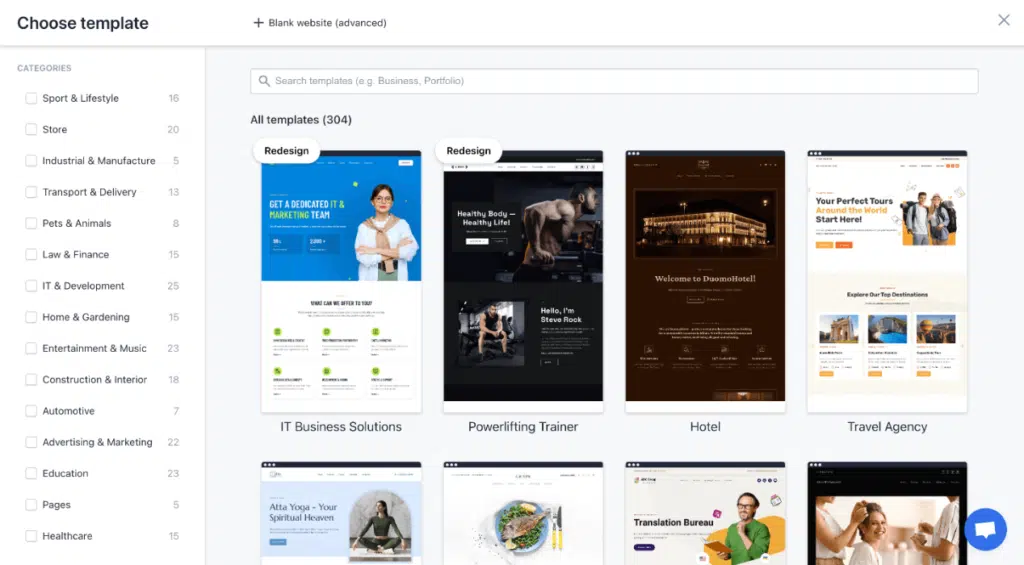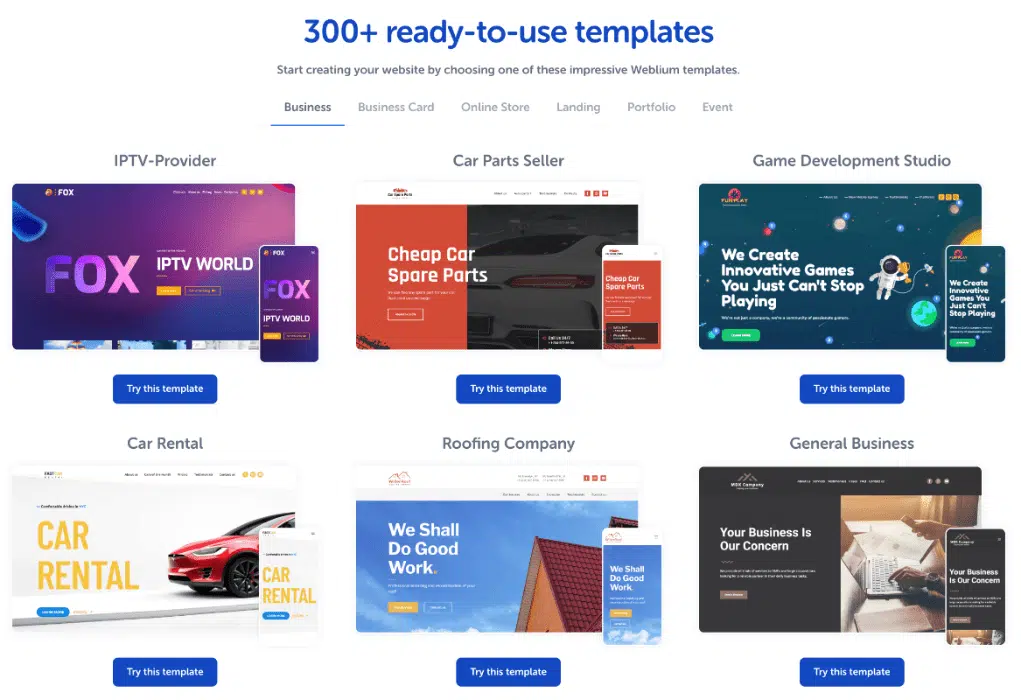Weblium Pricing – How Much Does Weblium Cost?
| 🤖 Software: | Weblium |
| 🎯 Pricing plans: | Free, Pro, Studio, Business |
| 💰 Price: | $15 per month (check plans) |
| 🧑💻 Free plan/trial: | Free plan available |
| 🔥 Discount: | 20% OFF on the Pro plan |
| 🤝 Lifetime deal: | None Currently Available |
What Is Weblium?
Weblium is an easy-to-use website builder with drag-and-drop features that can help you build any type of website or online store in minutes. It is a stress-free site builder created to help business owners, professionals, freelancers, and web designers build responsive websites or online stores in no time.
Weblium, as a digital website-building service, was formed in 2016 by Template Monster, a parent company of Weblium. Template Monster is a Web design company that specializes in providing a vast selection of Plugins for WordPress and various site builders. And also HTML templates for these sites.
Weblium makes it easy for anyone with little or no coding skills to create a portfolio website, one-page website, educational website, online store, business website, etc.
It is very beginner-friendly and designed to aid teamwork. This means members of your team can design different aspects of the website you are building with their individual Weblium accounts as long as they have access to the website.
One great thing I love about Weblium is that it is a website builder that constantly launches new features to help you improve your website-building experience. Also, with Weblium, you can design websites that are very SEO-friendly and SSL-secured.
Cost & Features Of Weblium Pricing Plans
| Pricing Plans | Monthly Price | Yearly Price |
| Free plan: | FREE | FREE |
| Pro plan: | $15 per month | $99 per year or $8.25 per month (20% Discount) |
| Studio plan: | $250 per month | $3,000 per year |
| Business plan: | Custom | Custom |
#1. Weblium Free Plan: $0 per month
Although Weblium has a free trial that runs for 14 days, it still has a free plan for its users. This plan does not require a credit card and is free forever.
This plan costs $0 per month, and you can access a limited number of features also available in the Pro plan. This pricing plan is excellent for individuals who have exhausted the free trial but still want to run a website with no cost attached.
In this plan, you have access to the following:
- All of Weblium’s ready-to-use templates
- SSL certificate
- Unlimited storage for your media library
- The AI design supervisor
- Access to Support.
#2. Weblium Pro Plan: $15 per month
This is the next plan after the free plan. The Weblium Pro plan costs $15 when billed monthly. But when billed annually, it costs $8.25 per month. This is the plan that comes with all of Weblium’s features.
The Pro Plan was made to help business owners, especially small and medium-sized business owners, coaches, freelancers, and professional web designers, easily design a very responsive website or online store. The plan has everything you need as a business owner to scale your website or e-commerce store successfully and make more sales.
Here all features are complete, and it includes:
- All Weblium ready-to-use templates
- Free SSL certificates
- Two custom domains
- A free domain for a year when you pay annually
- Can integrate into Google Analytics
- Unlimited storage space
- Permits multiple contributors on the site
- No Ads from Weblium and many more.
#3. Weblium Studio Plan: $250 per month
This is a custom plan from Weblium. With this plan, you don’t need to worry about building your website. Weblium provides you with professional web designers who can help you do so. It is called The Studio Plan because everything is handled by Weblium Studio.
The cost of the Weblum Studion plan starts from $250 per month. It is designed for busy professionals, agencies, and businesses who want a very excellent website immediately without going through the process of designing one themselves.
To get this plan, you need to order the site from Weblium. This has all the features in the pro plan, including access to a personal accounts manager and SEO manager.
#4. Weblium Business Plans
These plans from Weblium vary. It includes the plan for five sites and the plan for ten sites. The fantastic thing about this plan is that it comes with a 40-50% discount when purchasing any under this plan.
This plan is specifically designed for big businesses, studios, agencies, and freelancers who want to run multiple websites simultaneously at a friendly rate. The price of this plan depends on the number of sites purchased.
For five sites, this costs $297, and you get a 40% discount when you pay for an annual subscription on all five sites. Each site can have different use cases, but they are priced at $4.95 per month.
For ten sites, this costs $495, and you get a 50% discount when you pay an annual subscription on all ten sites. Like with five sites, each site can have different use cases. Also, the cost of 1 site at a wholesale price is $4.12 per month. So you will be getting a significant discount when you pay for the sites together.
Benefits Of Subscribing To the Annual Plan:
When you subscribe to Weblium’s annual plan on any of their pricing plans, you get to save over 20- 50% of the total amount spent if you pay month after month.
You also get auto updates on all its features. Also, you can easily upgrade or cancel your subscription anytime and get your money back.
Going with the annual plan is totally advisable if you plan on building your websites on Weblium long term.
Table Comparison Of Weblium Pricing Plans
| Features | Free Plan | Pro Plan | Studio Plan | Business Plan |
| Price: | FREE | $15 | $250 | Custom |
| Page Templates: | 300+ | 300+ | 300+ | 300+ |
| SSL Certificate: | Yes | Yes | Yes | Yes |
| AI Design Supervisor: | Yes | Yes | Yes | Yes |
| Storage: | Unlimited | Unlimited | Unlimited | Unlimited |
| Bandwidth: | 500MB | 20GB | Custom | Custom |
| Multiple Contributors: | Yes | Yes | Yes | Yes |
| Free Domain: | No | Yes | Yes | Yes |
| External domain: | No | 2 | Custom | Custom |
| Third-party Integrations: | No | Yes | Yes | Yes |
| Ads: | Yes | No | No | No |
| Pages: | Unlimited | Unlimited | Unlimited | Unlimited |
| Products: | No | 10,000 | 10,000+ | 10,000+ |
| Customer Support: | Yes | Yes | Yes | Yes |
| Cloud Hosting: | Yes | Yes | Yes | Yes |
| Google Analytics: | No | Yes | Yes | Yes |
| Custom code: | No | Yes | Yes | Yes |
| Auto Update: | No | Yes | Yes | Yes |
| SEO Management: | No | Yes | Yes | Yes |
Which Weblium Pricing Plan Should You Choose?
Each Weblium pricing plan is tailored to a specific size of business or freelancer. Each plan has essential features that are excellent for whatever stage of your e-commerce business or website you are building.
As an individual, freelancer, or small business owner looking to build a secure, beautiful, and mobile-responsive website, I will advise you to use the Free Plan. This is because this plan is free and comes with almost all the features you need to build your website or online store quickly. Though you don’t have access to every tool Weblium offers, you will have the basics to build a website in minutes.
If you feel you want all the tools and features Weblium has to offer for your e-commerce store or website, including access to third-party integrations and external domains, and you are on a limited budget, I advise you to go with the Pro plan.
The Studio plan and Business plans are for busy mid or big-size businesses or agencies who want to leverage the service of Weblium professional web designers to build multiple excellent websites or e-commerce stores fast and have access to an account manager with an SEO manager, which can help you scale your website/e-commerce store.
Weblium White Label Pricing Plans and Program
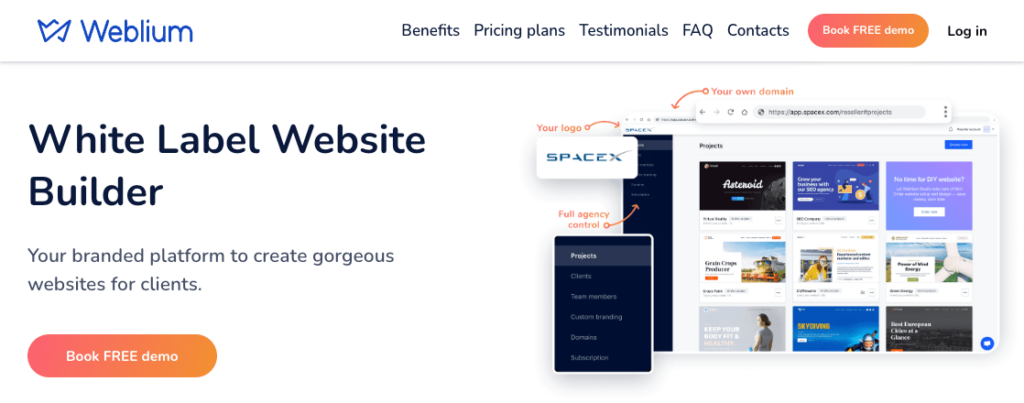
Weblium offers a white-label plan to web studios, agencies, and even freelancers who want to resell this software to their customers. It is called the Weblium White-Label Agency. When you purchase a white-label plan, your customers can quickly build their website and e-commerce store using your white-label website builder.
This white label is good for websites, e-commerce, email marketing, funnels, CRM, etc. With the white label plan, you can run your affiliate program, in which others can refer people to your website builder and earn a commission.
You also have the opportunity to set the price of your white-label website builder and design unique templates for your customers.
Weblium white label plan includes all tools and features in its regular pricing plans. So, your customers will get all the tools and templates when they purchase this software from you.
Also, in the white label plan, your customers can access 24/7 customer support, SEO tools, and third-party integration.
The Weblium White Label offers multiple pricing plans. They include the White Label Basic Plan, White Label Growth Plan, and White Label Enterprise Plan.
#1. Weblium White Label Basic Plan
This is the least white-label pricing plan. This plan is billed annually, and it costs $288. You will be paying $24 per month if you want to pay per month. It is the best white-label plan for freelancers and marketers.
This white-label plan includes unlimited clients, the Pro subscription with over 20% discount, Google Cloud hosting, etc.
#2. Weblium White Label Growth
This is the mid-white label plan. This plan costs $588 annually, but if you want to pay monthly, it costs $49. It is the best white-label plan for web studios and design agencies.
This white-label plan includes access to a personal manager, can host up to 10 projects, 5 team member accounts, unlimited clients, Google Cloud hosting, a 30% discount on the Pro plan subscription, etc.
#3. Weblium White Label Enterprise
This is the highest white-label pricing plan. This costs $1068 when billed annually. But you can pay per month, and this costs $89. This plan is excellent for large agencies and web studios with a large clientele base.
This white-label plan includes over 50% off on the pro subscription account, can host up to 30 projects, access to 15 team members, Google Cloud hosting, and much more.
Note: To get any white-label plan, you need to go to the website and click on Book FREE Demo to get started.
Is Weblium Worth It?
Although it is not the best white-label landing page software, Weblium is well worth it.
The Weblium software is one of the smoothest drag-and-drop website builders out there, with many recommendations from its users. It is very convenient, and I recommend this software to any e-commerce entrepreneur, freelancer, web design/ digital marketing agency, or individual looking for an effortless website builder.
You can build your website or e-commerce store fast and monitor the progress of your website/store.
This is a software that has all the tools and templates you need to build and scale your business fast online, and the price is suitable for all you will be getting in this software compared to other white-label sales funnel softwares.
Weblium doesn’t just offer various pricing plans for businesses with multiple sites and budgets but also offers white-label plans for people who want to resell this software to their customers.
Each white-label plan from Weblium has all the tools and templates your customers need to build their website and e-commerce store quickly. So they won’t miss out on anything when they purchase this software from you as a reseller.
How To Try Weblium For FREE
Weblium is a website builder and an e-commerce store builder. You can quickly build any website or an e-commerce store without coding knowledge.
This is great for entrepreneurs, freelancers, marketing agencies, and even anyone wanting to build a website. But if you are unsure if Weblium is a good fit for you, it is best to try out its free plan or free trial before committing to it.
Weblium offers a 14-day free trial, and to access this free trial, you don’t need to type in your credit card details. You can sign up for any of the Weblium paid plans for free and test out the unlimited features and tools on the platform for 14 days before deciding to commit to a monthly or annual subscription.
Here is how to get the Weblium 14-day FREE trial:
- Go to https://Weblium.com/ Click on Start for free. This will automatically take you to the Sign Up page.
- On this page, you can sign up with your pre-existing Google account, business email account, or any other email you choose. Or you can sign up manually by typing in your personal information.
- After that, you will be shown a page where you can choose any template of your choice or redesign a template to match what you are looking for.
- Once you have clicked on the template of your choice, you can go through all the details in the template. You can now click “Start Editing,” which will automatically get you started creating a free website.
Also, for clarity on how to set up your website with Weblium, Weblium provides easy-to-understand video tutorials on YouTube. This will teach you effectively how to build your website or e-commerce store with its easy-to-use templates and tools.
Weblium Features
Statistics show that over 180,000 people make use of Weblium to build their websites and online stores. This number is projected to increase in the coming year. This is because Weblium has unique features that can make your website-building experience worthwhile.
Here is a run-through of some of Weblium’s key features.
#1. SSL Certificate
Building a website with Weblium is more than just effortless but very secure. This is a strength Weblium has. Weblium offers free SSL certificates to its users. This helps you improve customer trust, affirms the business identity, and gives you better search engine rankings.
#2. Drag and Drop Site Builder
Weblium offers a smooth drag-and-drop page builder that can help you create and arrange your website page or online store In the easiest way possible in just a few minutes.
#3. CRM
Weblium provides a CRM for its users, allowing you to segment your contacts, track the memberships on your website, custom properties, account management, and much more.
#4. Block and Page Templates
With Weblium, you have access to over 300 page templates. So, you can add new blocks and pages with ease with its vast library of templates. Its templates range from online store page templates to landing pages, business templates, portfolio templates, and many more.
#5. Third-Party Integrations
Weblium can integrate with various third-party payment, social, and management apps. These apps include Zapier, Mailchimp, Google Analytics, Paypal, Stripe, and more.
#6. Data Import and Export
You can easily import data to your Weblium library and send data outside your Weblium site to anyone.
#7. AI and Cloud Service
Weblium tools are AI-driven. This means that with its array of website-building tools, you can easily design your site’s look, its user experience, and everything else. Its AI tools can help you adjust your design to fit perfectly.
Also, you can access your Weblium account anywhere, anytime, because it is a cloud-based service.
#8. Media Library
Weblium provides ample storage space for your media library. Also, when you are short of ideas, you can browse through Weblium’s in-house media library to get a wide range of ideas.
#9. Content Management
You can easily manage and create content with Weblium’s built-in content management tools.
#10. Customer Support
Weblium provides 24/7 customer support to its users via email, live chat, and social media. And you can also get help through its blogs, guides, and YouTube videos.

Weblium Pricing Frequently Asked Questions
-
What is Weblium?
Weblium is a simple-to-use website builder that helps agencies, freelancers, individuals, and businesses build a website or e-commerce store effortlessly within minutes with its drag-and-drop templates and features.
-
Who is Weblium For?
Weblium is absolutely for anyone looking to build any kind of website. It is great for freelancers, design studios, marketing agencies, bloggers, entrepreneurs, business owners, coaches, and anyone who wants to quickly build a professional website or e-commerce store.
-
Does Weblium Have a Free Plan?
Yes. Weblium offers a free plan, which is free forever. Also, you can access the free trial for 14 days when you want to purchase a plan. This free trial does not require your credit card to access it, and you can build a website/e-commerce store effectively.
-
What Can Weblium Do?
Weblium is a software that can help you build your website or e-commerce store with its drag-and-drop builder and other easy-to-use tools and templates. It focuses on helping agencies, freelancers, and businesses host and manage their websites and oversee e-commerce operations on a single platform.
-
Does Weblium Have An Affiliate program?
Yes. Weblium has an affiliate Program in which its affiliate partners gain a 35% recurring commission for every new member or business they refer.
-
Is There A Weblium Lifetime Deal?
No. Weblium doesn’t offer a lifetime deal to its users. If you want a similar landing page or sales funnel software that offers a lifetime deal, I recommend you go for ThriveCart.
-
Can I White-label Weblium?
Yes. You can white-label Weblium. Weblium has three white-label pricing plans to choose from. The cheapest is the White label basic, which costs $24 per month, but when billed annually, it costs $288 per year. The next is the White Label Growth, which costs $49 per month but when billed annually, costs $588 per year. Then, the highest white-label plan is the White Label Enterprise, which costs $89 per month, but when billed annually, it costs $1068 per year.
-
Does Weblium Offer A Money Back Guarantee?
Yes. Weblium offers a money-back guarantee when you cancel your subscription. You can get your money back within 14 days after canceling your subscription, according to the Weblium terms of service.
-
What Type of Customer Support Option Does Weblium Offer?
Weblium offers multiple types of support to its customers, like Live Chat, 24/7 email support, and social media support.
-
Which Apps Can I Integrate With Weblium?
You can integrate Weblium with tools like MailChimp, Zapier, AWeber, Hotjar, Telegram, Instagram, Facebook, etc.
-
Does Weblium Provide API?
No. Weblium does not provide any API at the moment.
-
What are the best Weblium Alternatives?
The best Weblium alternative is ClickFunnels. Also, the best competitor with a white-label feature is HighLevel. Then, the best free option is Systeme.io, while the best with a lifetime deal is ThriveCart.
Final Thoughts
Using simple website builders to build excellent, responsive websites and online stores, is the new way most freelancers, individuals, and businesses do so now. This is because it saves time and money.
Also, anyone can do so without prior knowledge of coding. This is great considering the fact that we are in a digital era where having a website for your business, studio, portfolio, or even event makes you look very professional and stand out.
Statistics show that over 10 thousand website builders are available in the market, with only a few website builders offering the tools and services you need to build an excellent website that can be found easily by the Google search engine.
If you have been looking for a great website builder with all the tools and AI features you need in one place, I strongly advise that you go for the Weblium software.
You can start with the 14-day free trial with no credit card required. Go ahead and build the website/e-commerce store you plan to build in this trial. After that, you can decide if this is a good fit for you or your business.