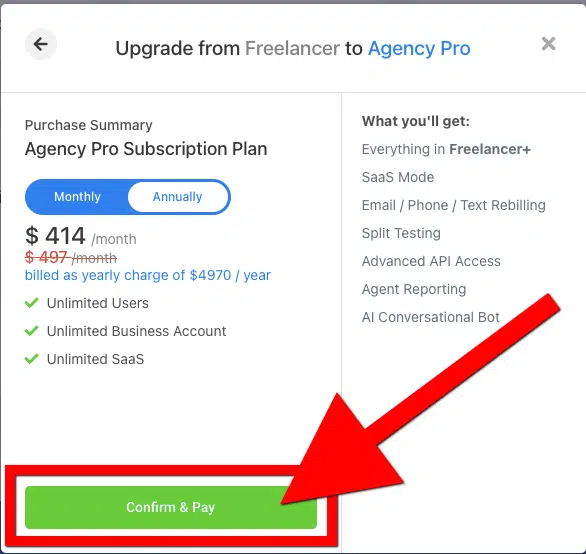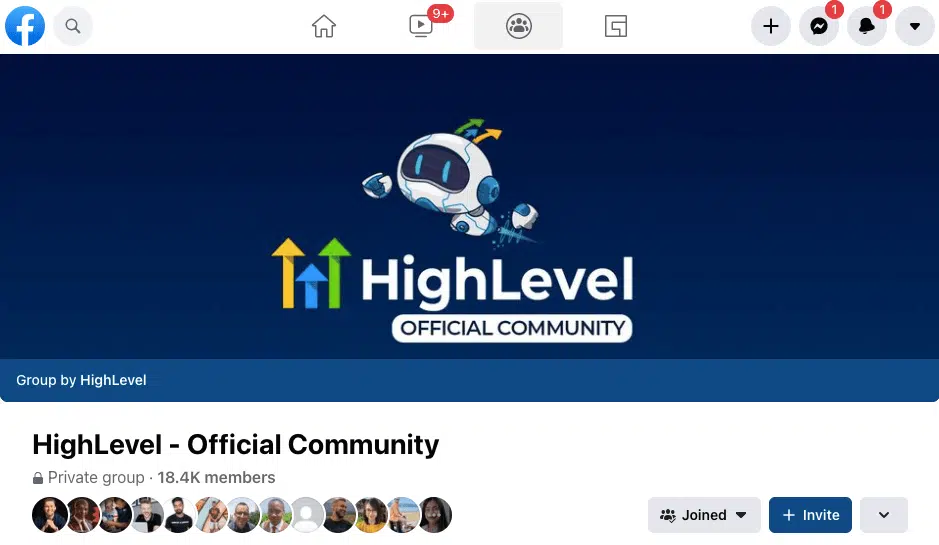You can sign up for GoHighLevel by creating an account directly on GoHighLevel’s homepage or by registering through a link to a snapshot provided by another GoHighLevel user.
As a new customer, you’ll be offered a 14-day free trial when signing up for GoHighLevel for the first time.
In this guide, I am going to on how to get the most out of your GoHighLevel account, I will show you:
- The exact signup process of creating a GoHighLevel account
- How to sign up for the GoHighLevel SaaS mode plan
- How to get the best out of your GoHighLevel signup
- How to pay less on your GoHighLevel subscription
- And lots more.
And if you are ready to sign up for GoHighLevel today, remember to grab my exclusive GoHighLevel bonuses at the end of this guide (you don’t want to miss it)…
Sign Up For Go HighLevel + Get Huge Bonuses

| Software: | Go High Level |
|---|---|
| Price: | $97, $297, and $497 per month |
| Trial: | 14 Days FREE |
| Discount: | 2 Months Free (17% OFF) |
| Bonuses: | Available (PRICELESS!!) |
How To Signup For Go High Level
The process of creating a GoHighLevel account for your business is pretty straightforward. You’ll need a working email address, credit card details, and personal information.
However, you only have the option of signing up for 2 GoHighLevel plans at the beginning: the Agency Starter Account and the Agency Unlimited Account.
To sign up for the Agency Pro or SaaS Mode Account, you must do that from your GoHighLevel dashboard. I’ll show you how later on in this guide.
There are two ways of signing up for GoHighLevel as a first-time user:
- By creating a new account on GoHighLevel’s homepage
- Or registering through a snapshot URL.
How To Create A Go High Level Account
- Go to gohighlevel.com. It will take you to GoHighLevel’s homepage.
- Once on the homepage, click the red “14 DAY FREE TRIAL” button.
- You will see a pop-up form. Simply fill out the form with your name, company name, email address, and phone number. Then click the red “Go To Step #2” button.
- In the next step, choose the GoHighLevel pricing plan you want and enter your billing information.
- Click the red “START YOUR 14 DAY FREE TRIAL!” button to create your GoHighLevel account.
- Complete the signup process until you get to the GoHighLevel dashboard.
- Congratulations! You’re officially registered with GoHighLevel and ready to use it for your business.
That’s how to sign up for GoHighLevel through the homepage.
Let me explain the process in more detail.
Step #1: Go to GoHighLevel.com
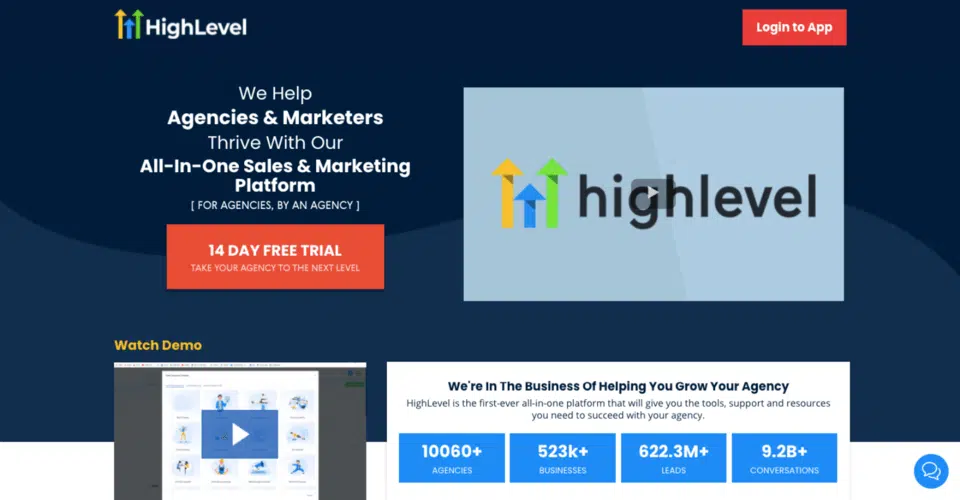
Step #2: Click the red “14 DAY FREE TRIAL” button
Check for the first red button at the homepage’s top left corner, just next to the intro video or above the demo video.
However, there are lots of buttons scattered all over the GoHighLevel homepage.
Therefore, before signing up, you can read and scroll through the homepage to learn more about GoHighLevel.
After clicking the red “14 DAY FREE TRIAL” button, it will bring up a pop-up form where you must fill in your company name, full name, email address, and phone number.
Step #3: Fill out the form and click on the red “Go To Step #2” button
Step #4: Choose a GoHighLevel Pricing plan and enter your billing information
GoHighLevel only accepts credit/debit cards. Using any other type of card will most likely not work.
Please note that providing GoHighLevel with your card details when signing up for an account doesn’t mean you’ll be billed immediately. You will only be charged when your trial period ends. Plus, you can cancel your GoHighLevel account at any time.
Step #5: Click the red “START YOUR 14 DAY FREE TRIAL!” button
Above the button, you can see the plan you selected and how much it costs monthly after the free trial.
Step #6: Complete the Go High Level signup process
After entering your billing information on clicking on the red “START YOUR 14 DAY FREE TRIAL!” button, you will be redirected to a page offering a Done For You Setup. You can watch the video and go through the page to know more about the offer.
Please note that you can choose to accept or decline this offer. However, if you accept the offer, you will be immediately charged $299.
If you don’t want to be charged, kindly ensure you click on the “No Thanks, I don’t need this now” text at the bottom of the page.
On the following pages after the Done For You Setup offer, GoHighLevel will ask you for a few details about your business. Follow through till you get to the GoHighLevel dashboard.
Step #7: Congratulations! You’re officially registered with GoHighLevel.
It is important to note that GoHighLevel doesn’t offer any long-term contracts.
You can downgrade or cancel your account anytime with just a few clicks from inside your dashboard. I covered, in detail, how to cancel your GoHighLevel account on another page of this blog.
Which Go High Level plan should you choose when signing up?
The GoHighLevel Starter plan gives you full access to all the software’s main features.
The main difference is that you can only add 1 sub-account or business account on the Starter plan. So I feel the Starter plan is great for small businesses and entrepreneurs.
However, if you run a marketing agency or a sales team, then the GoHighLevel Agency Pro plan is great for you.
The GoHighLevel SaaS Mode plan gives you unlimited access to everything GoHighLevel offers, where you can white-label the GoHighLevel software, resell it autopilot as your own, and keep 100% of the profit.
How To Sign Up For GoHighLevel SaaS Mode/Agency Pro Plan
- Step #1: Go to gohighlevel.com to create your GoHighLevel account. Follow the signup process until you get to the GoHighLevel dashboard.
- Step #2: Once at the GoHighLevel dashboard, click on “Upgrade Now” at the bottom of the page. You will see a pop-up where you can choose to upgrade your account from monthly to yearly payments. It also has the option to upgrade to the GoHighLevel Agency Pro/SaaS Mode plan.
- Step #3: Click on “Upgrade” under Agency Pro. Be sure to select if you want to pay monthly or yearly. You can pay less in the long run if you use the yearly option.
- Step #4: Click on “Confirm & Pay.”
- Step #5: Congratulations! You just upgraded to the GoHighLevel SaaS Mode.
Even if you upgrade your account during your free trial period, you will only get billed when your trial ends or when your next billing is due.
How To Get The Best Out Of Your Go High Level Sign Up
Let me show you some cool stuff about GoHighLevel that can help you get the best out of your GoHighLevel signup.
#1. Go High Level Snapshots
GoHighLevel has a unique feature called Snapshot that lets you share funnels from one GHL account to another. You can also import emails/SMS campaigns, workflows, settings, triggers, and basically everything attached to the funnel.
The best part is once you sign up for the GoHighLevel free trial, you will find done-for-you snapshots for multiple industries. And you can set any of the Snapshots up with just a few clicks.
This is extremely powerful as it lets you easily dive into any industry you desire. It gives you everything you need to get your sales funnels and marketing campaigns up and running so you can start generating leads and sales fast, then tweak as you go.
If you run a marketing agency, you can simply use one client’s account as a template to set up your other clients’ accounts with just a few clicks. This makes it easy for you to scale, as you don’t have to start building everything from scratch for every new client.
The image above shows that GoHighLevel snapshots also provide you with a Facebook ad template for each snapshot, plus step-by-step training on how to set it up.
Here are some of the Done-for-you industry snapshots GoHighLevel provides:
- Attorney Snapshots
- Auto Dealers Snapshots
- Chiropractor Snapshots
- Coaching Snapshots
- Crossfit Snapshots
- Day Spa Snapshots
- Dentist Snapshots
- Gym Snapshots
- Hair Salon Snapshots
- Home Services Snapshots
- Marketing Agency Snapshots
- Martial Arts Snapshots
- Medical Snapshots
- Mortgage Snapshots
- Pest Control Snapshots
- Real Estate Snapshots (my favorite 🙂)
- Restaurant Snapshots
- Solar Snapshots
- Yoga Studio Snapshots
Here is how to get access to GoHighLevel Snapshots:
- Once you create your GoHighLevel account and land on the Agency Dashboard, click on “Account Snapshots” on the left-side navigation menu.
- Simply select any Snapshot you want to use, then create a business account for it.
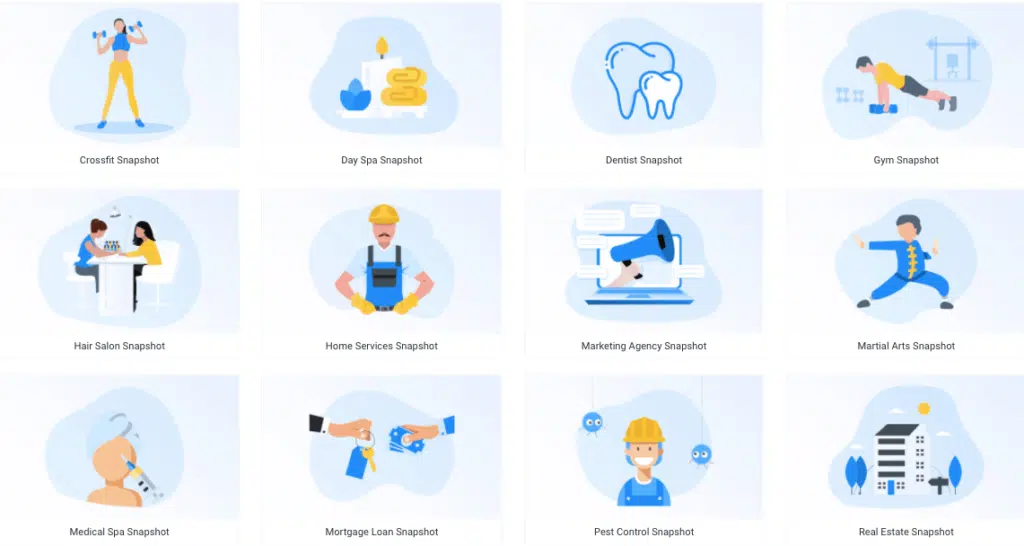
The Snapshot you choose will automatically be added to your new account.
#2. Go High Level Training
GoHighLevel provides training videos and articles on how to use the GoHighLevel software. You can find all the training videos at https://help.gohighlevel.com/support/home/. This helps you learn how to use the software fast to get maximum results from your GoHighLevel free trial.
They also do weekly LIVE workshops on how to make the best use of the GoHighLevel software. The weekly LIVE workshops are done in the GoHighLevel Facebook community, which brings me to my next point:
#3. Go High Level Support And Community
GoHighLevel has a supportive Facebook community of over 18,000 members. Here, you can ask any questions you want, get help fast, and connect with top business owners and entrepreneurs using GoHighLevel.
If you have any issues or questions during your GoHighLevel trial, ask them in the private Facebook group, and someone will help you.
You can also jump on the LIVE zoom chat room GoHighLevel set up at https://speakwith.us/success. The LIVE calls are between 7 am to 10 pm Monday through Friday CDT. Here, you can get one-on-one access to GoHighLevel’s experts and ask any questions you have.
All these give you all the help you need to launch your business during your trial period. All these make GoHighLevel the best white-label funnel builder in the market today.
My GoHighLevel Sign Up Bonuses
Because I believe so much in GoHighLevel – I love the platform, and I have seen how it can help change your business and hopefully change your life as well…
So just to get you to sign up for GoHighLevel, below are the tools and resources you get for free when you sign up with my affiliate link.

I would greatly appreciate it if you sign up for GoHighLevel through me so I can give you access to the following:
- Bonus #1: “Software-in-a-Box” Membership Access: Get a bundle of useful, value-packed software products that you can give out as bonuses.
- Bonus #2: Lifetime Group Convert Silver Account: A Facebook-based software that lets you build your email list with your Facebook group approval process so you can follow up with your leads and convert them into customers on autopilot.
- Bonus #3: Lifetime ELMessenger PRO Account: A Facebook marketing automation software that automates your organic Facebook marketing efforts so you can generate more high-quality leads and sales on autopilot.
- Bonus #4: Lifetime ELMOptimizer PRO Account: An all-in-one website analytics tool that helps you track your users’ journey, replay sessions, collect heatmaps & lots more.
- Bonus #5: Lifetime ELMLink PRO Account: A link-tracking software that lets you shorten and track your affiliate links. It also lets you create personalized and easily customizable pages.
- Bonus #6: Lifetime ELMatic PRO Account: A web application that helps you show notifications on your funnels which can increase your conversion rate.
- Bonus #7: Ultimate List of Recurring Affiliate Programs + White Label Rights: A list of over 130+ affiliate offers that pay lifetime recurring commissions.
- Bonus #8: Million Dollar Ad Swipe Library + White Label Rights: Get a compilation of the exact Facebook Ads of 40 top internet marketers.
- Bonus #9: Mentorship With Unlimited Personal Chat/Email Support: I will guide and help you achieve the results you want with GHL (it can be confusing and overwhelming sometimes).
I wrote a breakdown of my GoHighLevel bonuses here on another page of this blog. My bonuses focus on helping you achieve the success you want in your online business using GoHighLevel.
To get your bonuses, sign up for GoHighLevel through my affiliate link here, send your receipt to me via my email ([email protected]), and I will give you instant access to your bonuses.
What Others Are Saying About Go High Level:

Related posts:
- GoHighLevel Review: Honest Look at All Features of This CRM Automation Software
- GoHighLevel Pricing Plans: GoHighLevel SaaS Mode Price And Complete Cost Breakdown
- GoHighLevel Trial ᐈ Try GoHighLevel Free For 14 Days & Get Exclusive Bonuses
- GoHighLevel Affiliate Program Review – Earn Up To $1,988 Recurring Income Per Sale
- GoHighLevel Discount Coupon Code: Save $994 Instantly
- GoHighLevel Lifetime Deal: How To Get One Today
- How to Cancel Your GoHighlevel Account Subscription Easily [SOLVED]
- 13 Best GoHighLevel Alternatives & Competitors: Ranked & Compared
- GoHighLevel Black Friday & Cyber Monday Deals
- 10 Best Sales Funnel Software & Funnel Builders To Use
- 10 Best White Label Landing Page Builders (Ranked & Compared)
- 9 Best Sales Funnel Builders For Affiliate Marketing: Cheap & FREE (Ranked)
- 9 Best Email Marketing Software For Affiliate Marketing: Free & Paid
Disclosure: I am an independent HighLevel Affiliate, not an employee. I receive referral payments from HighLevel. The opinions expressed here are my own and are not official statements of HighLevel LLC.


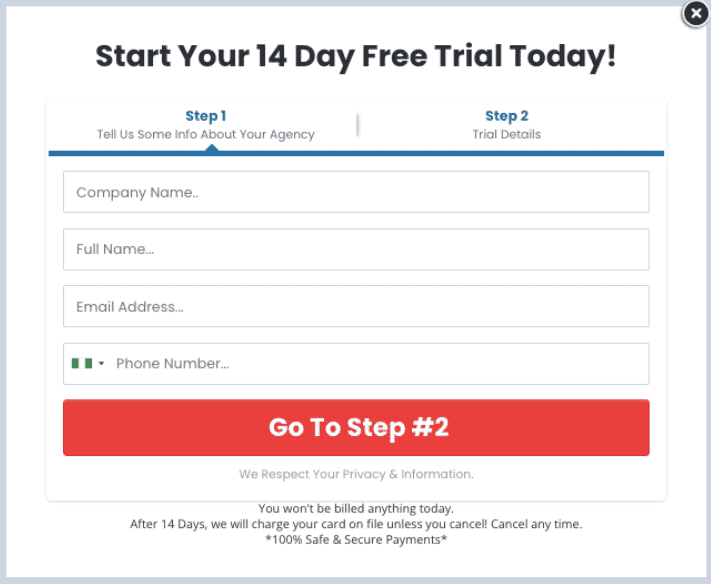
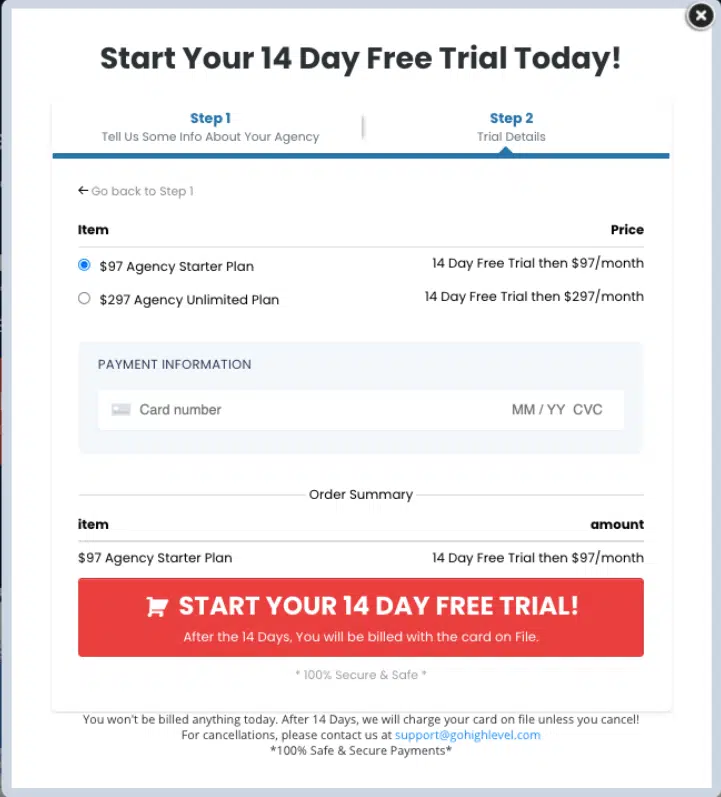
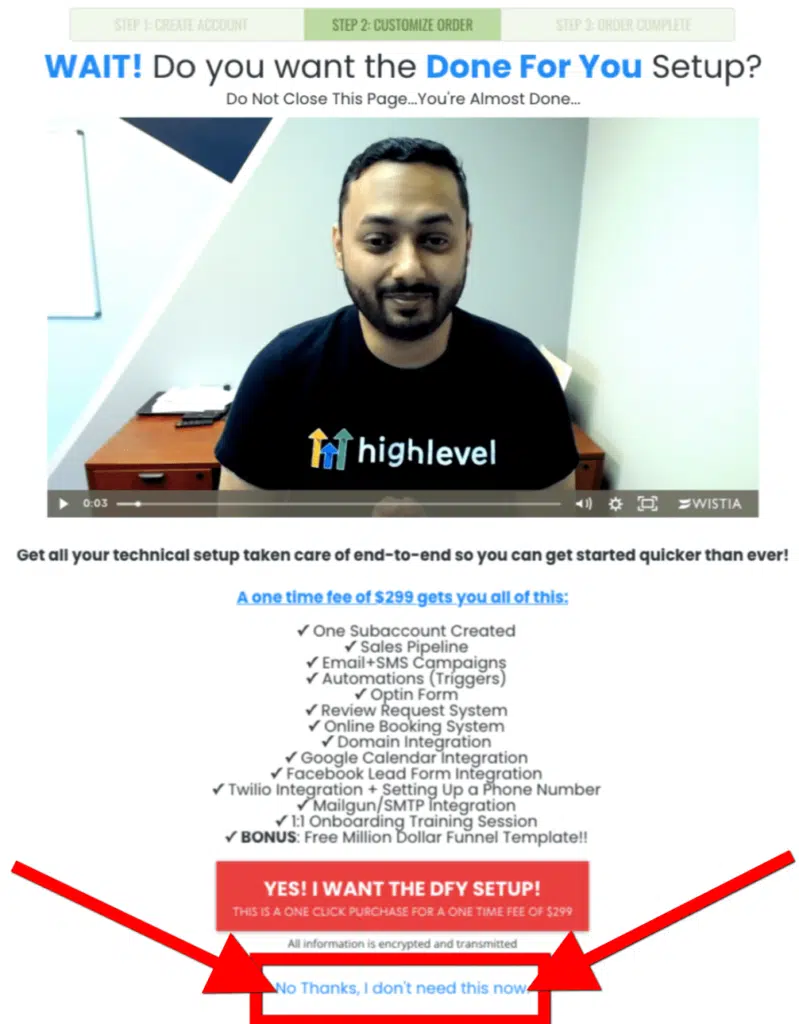
![How To Sign Up For A Go High Level Account + Tips Before Signing Up How To Sign Up For A Go High Level Account + Tips Before Signing Up [2025] ᐈ Passive Secrets](https://passivesecrets.com/wp-content/uploads/2021/08/gohighlevel-dasboard-click-on-saas-mode.png.webp)