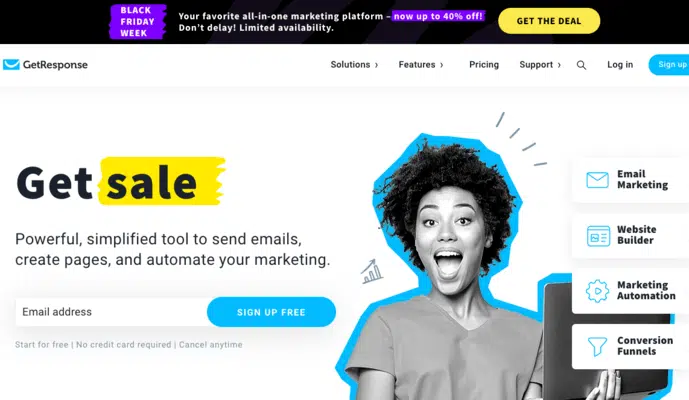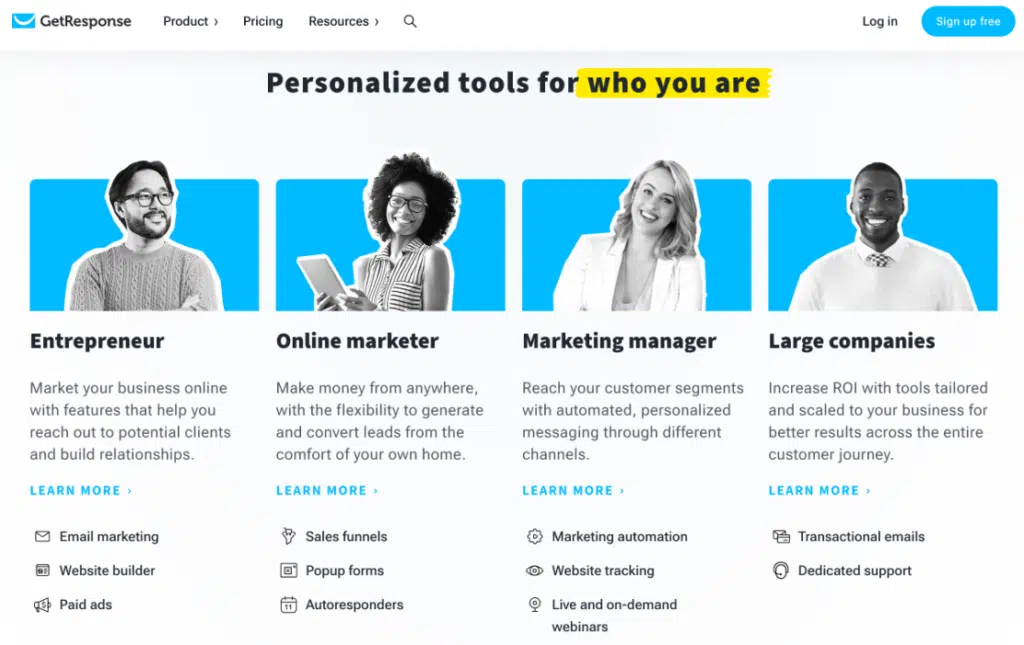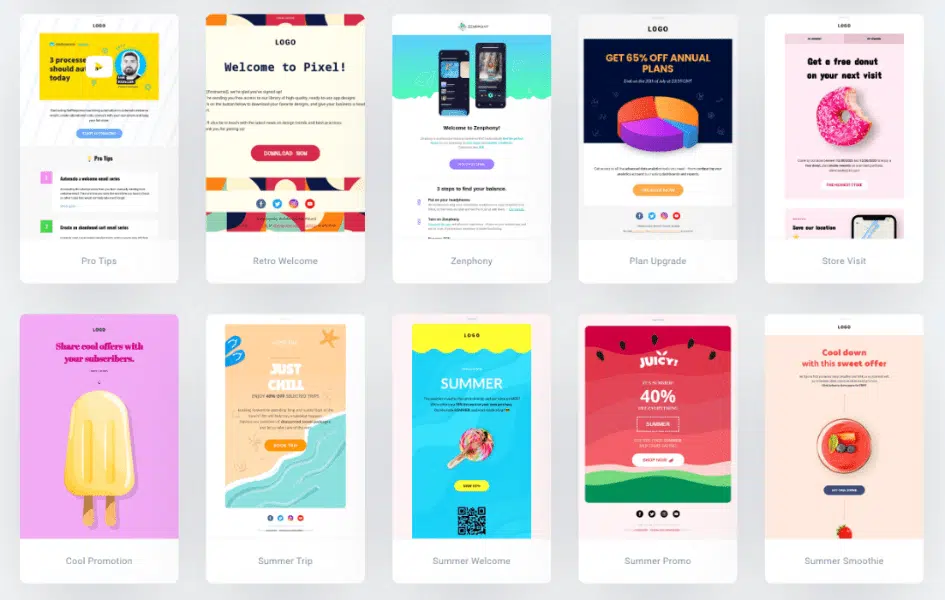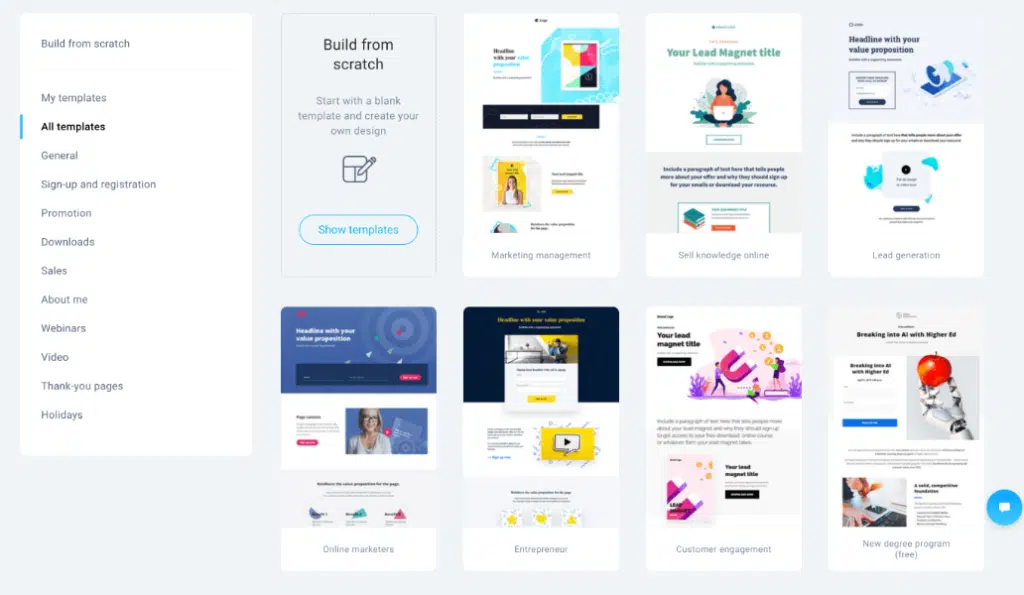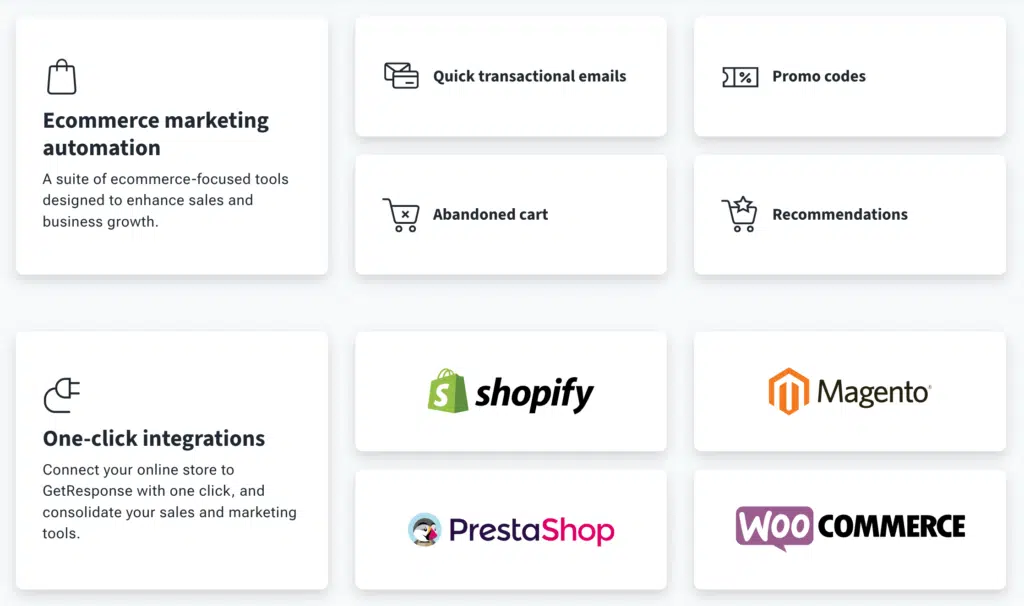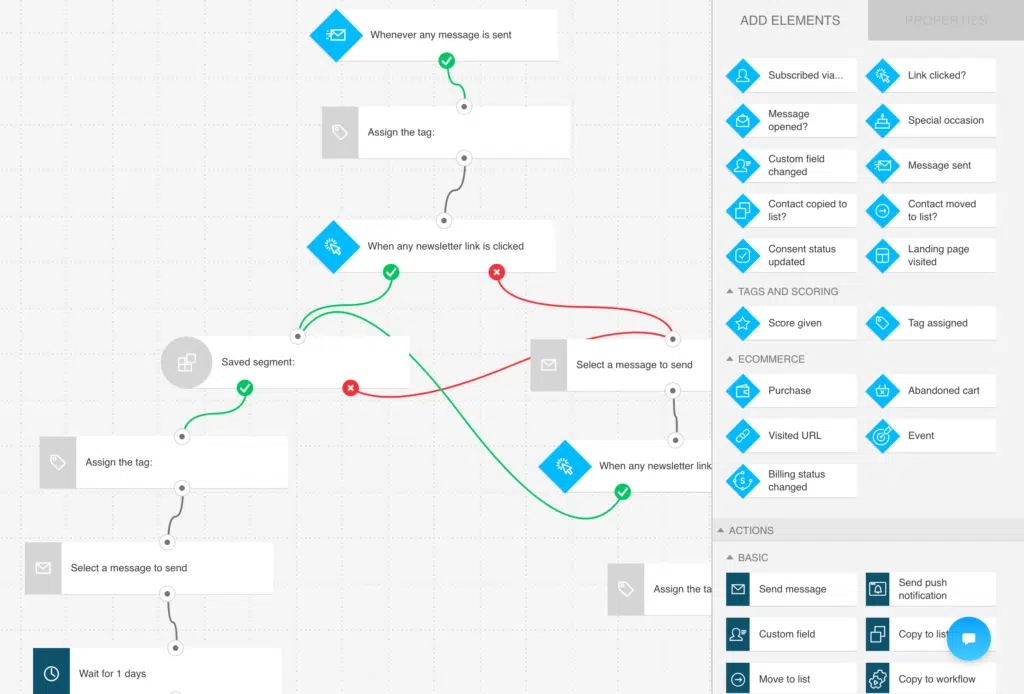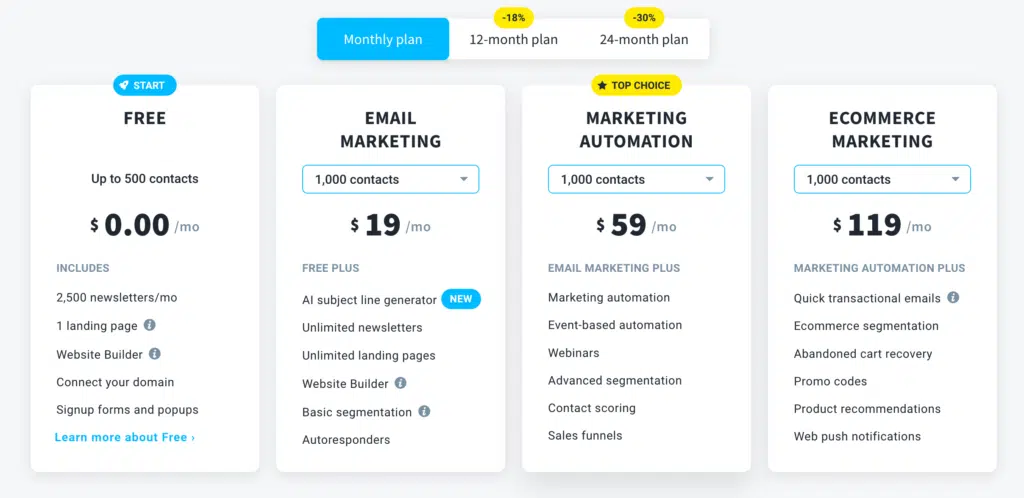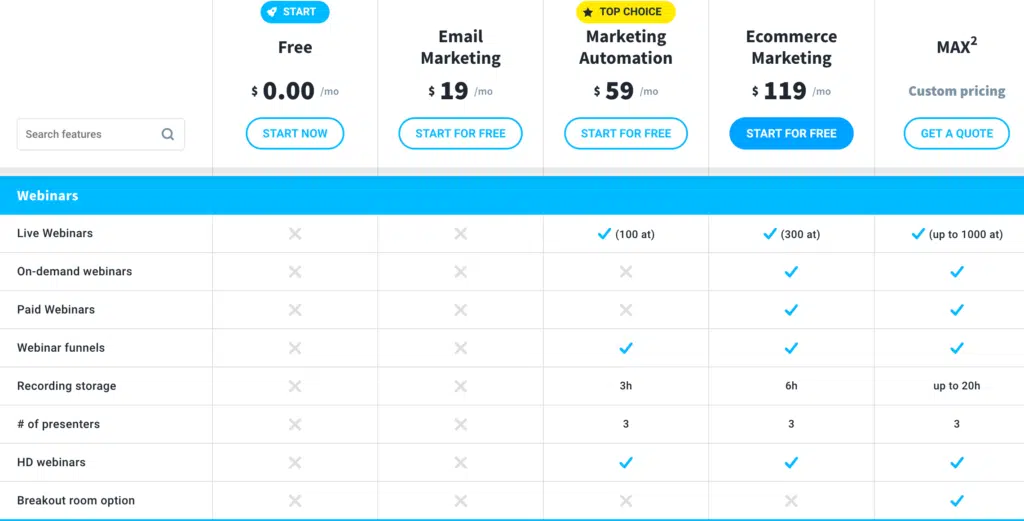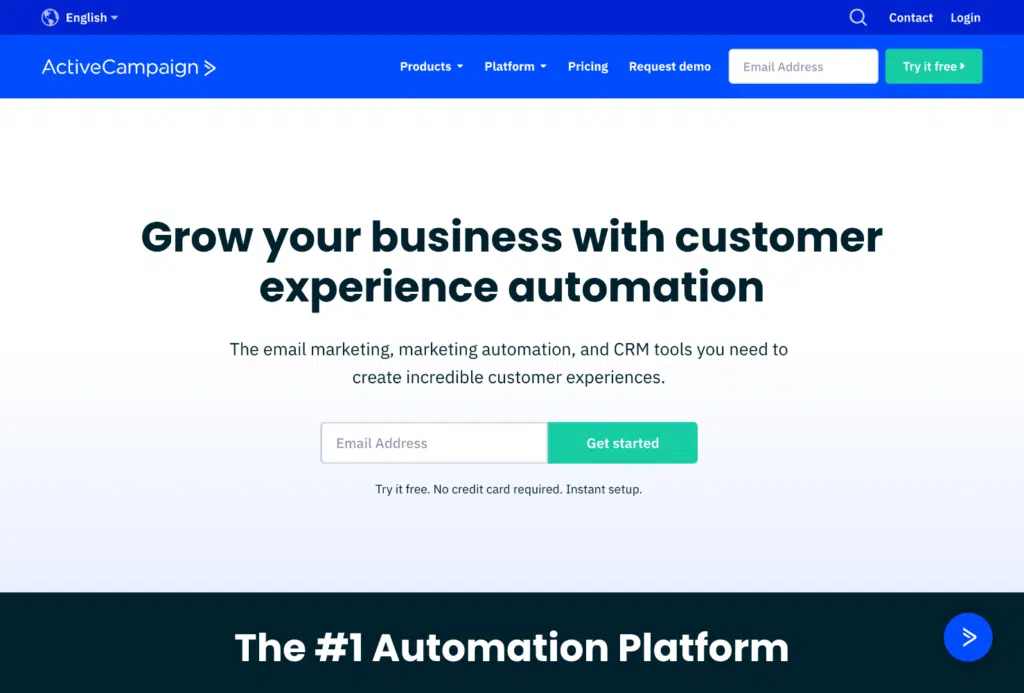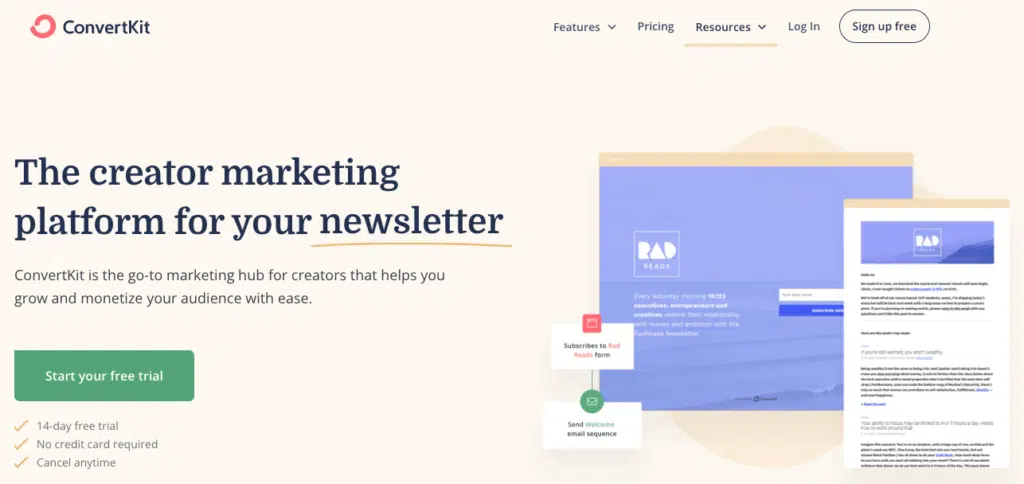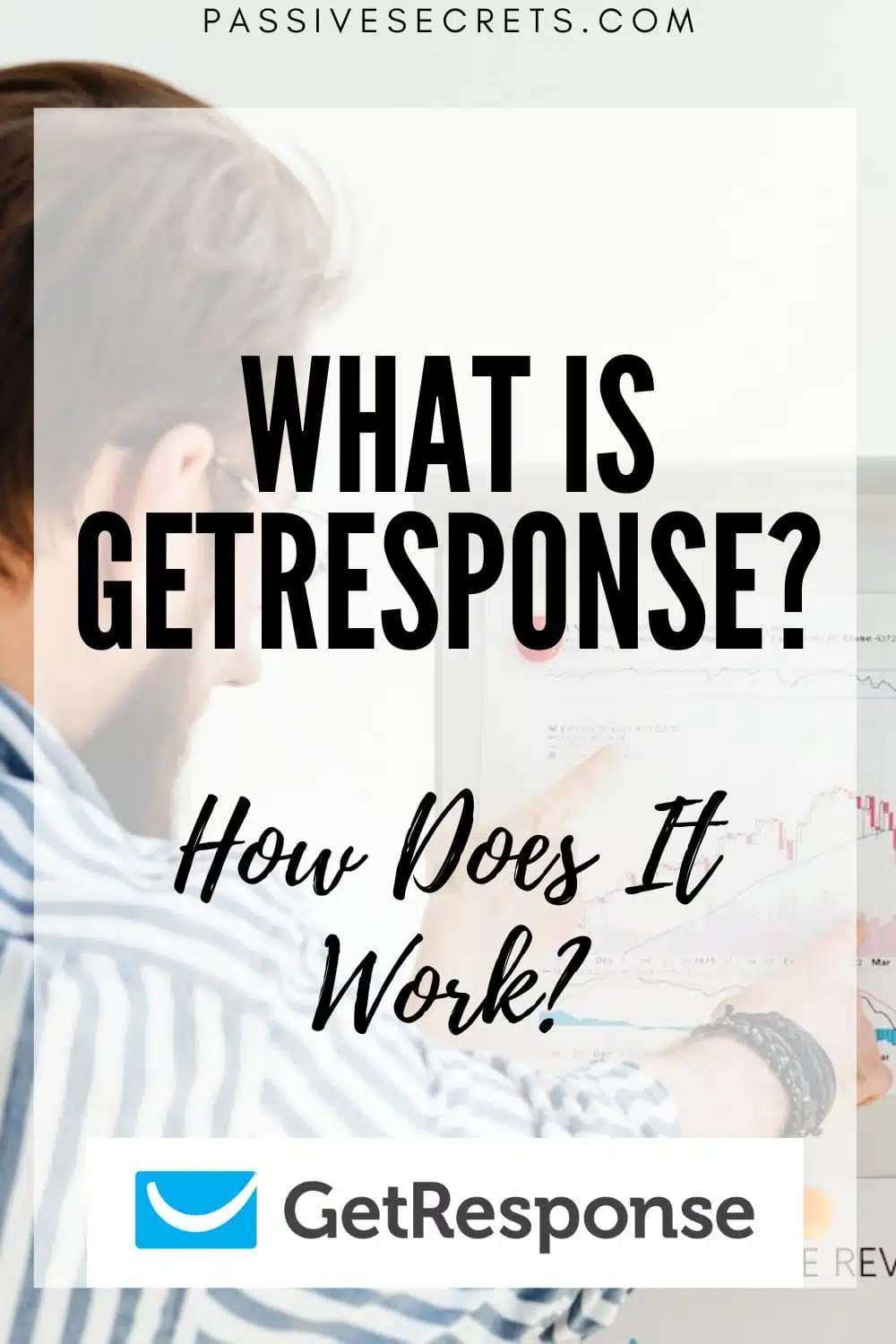Are you looking for a comprehensive guide to GetResponse? If so, you have come to the right place.
GetResponse is a powerful email marketing platform that can help you automate your campaigns, track your results, and build relationships with your customers.
In this ultimate guide, we will discuss what GetResponse is, why it’s essential, and how you can use it to reach your business goals. Whether you are new to email marketing or a seasoned pro, you will find the information you need to get started with GetResponse and start growing your business.
What Is GetResponse?
GetResponse is a comprehensive online marketing platform that helps businesses of all sizes to create and manage successful email campaigns. It is an easy-to-use tool that enables businesses to automate their marketing processes, track customer engagement, generate leads, build relationships, and increase sales.
GetResponse provides a host of features, such as autoresponders, landing pages, and surveys, to help businesses reach their target audiences most effectively. It also allows users to create custom templates, segment emails, set up automated campaigns, and measure the success of their campaigns.
With GetResponse, businesses can easily manage and segment their contacts based on interests, demographics, and buying behavior. This makes sending relevant messages easier for customers to engage with.
GetResponse also helps businesses optimize their campaigns by providing detailed insights into customer behavior. The platform offers comprehensive analytics reports that enable users to see which emails had the highest open rate, what links were clicked, and how customers responded to the messages.
With this data, businesses can better understand customer preferences and optimize their campaigns for maximum results.
GetResponse is an all-in-one online marketing platform that offers an easy-to-use system to help businesses create and manage successful email marketing campaigns.
From creating customized templates to segmenting contacts and measuring success rates, GetResponse makes it easier for businesses of all sizes to engage their customers effectively.
Email Marketing With GetResponse
Email marketing is an effective way to reach and engage with customers, prospects, and leads. With GetResponse, you can create effective and automated campaigns that generate new leads and help you build relationships with customers.
GetResponse’s easy-to-use email marketing platform makes it simple to set up automated campaigns, personalize emails, and track results without requiring any coding skills.
The platform provides all the tools to quickly and easily create professional-looking emails. You can create messages using a drag-and-drop builder or upload ready-made HTML templates.
Additionally, GetResponse’s intuitive email editor makes creating stunning emails a breeze. You can also customize messages with dynamic content, A/B testing, segmentation, surveys, forms, and more.
GetResponse provides valuable insights into how your campaigns are performing.
Track your opens, clicks, conversions, and unsubscribes with real-time analytics. You can also use the data to segment contacts and make informed decisions about your campaigns.
With GetResponse, you can stay connected with customers and leads through webinars and automation. Set up triggered emails that are sent when someone signs up for a webinar or set up an automated campaign based on user behavior.
The platform even has an AI-powered chatbot that helps you capture leads and answer customer inquiries in real-time.
Landing Pages Creation With GetResponse.
GetResponse makes it easy to create powerful, high-converting landing pages. You can choose from over 100 templates, customize them to your liking, and then integrate them with your email campaigns for even greater impact.
Creating a landing page with GetResponse is fast and easy. All you need to do is choose a template, add your text and images, and customize the design with your branding.
You can even customize the form fields to capture the data you want from your visitors.
Once you’ve created your landing page, you can easily share it with your audience via a link or embed it on your website. You can also track your performance with detailed analytics that measures visits, conversions, and other important metrics.
In addition to creating landing pages, GetResponse offers extensive features that help you engage with your visitors, such as A/B testing, exit pop-ups, video backgrounds, and more.
With GetResponse, you’ll be able to create beautiful, high-converting landing pages that drive more leads and sales. This makes it one of the best sales funnel builders in the market today.
Webinars With GetResponse.
With GetResponse, you can create and host webinars for up to 500 attendees.
When creating a webinar, you can easily create registration pages and send automated reminders to ensure maximum attendance. Additionally, you can even set up a payment collection if you wish to charge for attendance.
The platform also allows you to customize the look of your webinar page and add social media links and logos. You can even integrate third-party tools such as YouTube, GoToWebinar, and more. Once you have scheduled your webinar, GetResponse makes sending out invitations and tracking attendance easy.
To ensure that your webinars are successful, GetResponse provides analytics and reports to help you measure the success of your events. With these reports, you can track the number of people who registered, attended, and interacted with your webinars.
This will help you understand which topics resonated most with your audience and make adjustments to your content strategy accordingly.
Overall, GetResponse’s webinar feature is an excellent way to engage with your audience and provide valuable content to them. The platform provides all the tools necessary to ensure your webinars succeed.
GetResponse CRM Tools
GetResponse’s CRM tool is designed to help you track and manage leads and customers in one place. With this feature, you can easily track interactions with customers, create custom fields, and score leads based on their activity.
This allows you to gain insights into customer behavior, prioritize leads, and even segment them for targeted campaigns.
The CRM also offers automated workflows which enable you to automate the process of following up with leads, including sending emails, assigning tasks, and more.
Plus, you can connect your existing contact lists to the CRM and use it to keep track of their interactions and progress.
GetResponse E-commerce
GetResponse’s e-commerce feature provides a simple way to manage your online store. You can create product pages, customize pricing and shipping options, and set up payment processing.
GetResponse also offers a range of features to help you increase sales, including abandoned cart emails, product recommendations, and order notifications. With these tools, you can easily optimize your store for conversions and increase sales.
Additionally, GetResponse integrates with popular shopping carts like Shopify, WooCommerce, BigCommerce, and Magento, so you can easily transfer your existing store to the platform.
Marketing Automation With GetResponse
GetResponse’s marketing automation tool allows you to set up automated emails, landing pages, and other processes that are triggered based on subscriber behavior.
For example, you can set up a workflow that sends a welcome email when someone subscribes or sends a thank-you message after a purchase.
Additionally, you can set up automated campaigns that trigger specific actions based on different conditions. For instance, you can set up a campaign that sends out an email to all subscribers who have not opened a certain email in the last seven days.
With GetResponse’s marketing automation tools, you can segment your subscribers into different lists based on their behavior and target them with specific campaigns. You can also automate the sending of emails at optimal times, track the performance of your campaigns, and more.
GetResponse Marketing Automation Features
Marketing automation is a powerful tool that allows businesses to streamline their marketing efforts and increase efficiency.
Let’s take a closer look at marketing automation with GetResponse and how businesses can leverage these features to grow their business.
#1. Automation workflows
Automation workflows are the backbone of marketing automation with GetResponse.
These workflows allow businesses to create automated campaigns that trigger based on specific actions or behaviors, such as when a subscriber opens an email or clicks a link.
With GetResponse, businesses can create complex automation workflows that include multiple actions and conditions, making it easy to personalize campaigns and target specific segments of their audience.
#2. Web event tracking
Web event tracking is another powerful feature of marketing automation with GetResponse. This feature allows businesses to track user behavior on their website, such as which pages they visit and what actions they take.
By tracking this data, businesses can create highly targeted automation workflows that trigger based on specific website interactions, such as when a user abandons a shopping cart or visits a specific page.
#3. Dynamic content
Dynamic content is another key feature of marketing automation with GetResponse. This feature allows businesses to create personalized content that changes based on specific subscriber data, such as their location, interests, or past behavior.
With GetResponse, businesses can use dynamic content in their automation workflows to create highly targeted campaigns that resonate with their audience and drive results.
#4. E-commerce integrations
GetResponse also offers integrations with popular e-commerce platforms like Shopify, making it easy for businesses to create automated campaigns that target specific segments of their audience based on their purchasing behavior.
With e-commerce integrations, businesses can create targeted campaigns that promote specific products or product categories, offer personalized discounts or promotions, and more.
#5. Analytics and Reporting
Finally, analytics and reporting are crucial components of marketing automation with GetResponse.
By tracking key metrics like open rates, click-through rates, and conversion rates, businesses can measure the effectiveness of their automation campaigns and make data-driven decisions to improve their results over time.
With GetResponse, businesses can access detailed analytics and reporting features that make it easy to track the performance of their campaigns and optimize for better results.
With features like automation workflows, web event tracking, dynamic content, e-commerce integrations, and analytics and reporting, businesses can create highly targeted campaigns that resonate with their audience and drive action. By leveraging these features and taking a data-driven approach to marketing automation, businesses can unlock new opportunities for growth and success.
Pricing Plan
One of the critical considerations when choosing a marketing platform is pricing, and GetResponse offers a range of pricing plans to suit businesses of all sizes and budgets. We’ll take a closer look at the different pricing plans available for GetResponse and what features are included in each plan.
#1. Basic Plan
The Basic plan is the most affordable pricing plan available from GetResponse. It starts at $19 monthly for up to 1,000 subscribers, making it an excellent option for small businesses and startups.
With the Basic plan, users get access to a range of features, including email marketing, autoresponders, basic landing pages, and marketing automation workflows. This plan also includes some CRM features, making managing your contacts and customer data easier.
#2. Plus Plan
The Plus plan is the most popular pricing plan from GetResponse, and it starts at $59 per month for up to 1,000 subscribers.
This plan includes all the features of the Basic plan’s features and additional features such as webinars with up to 100 attendees, sales funnels, and more advanced landing pages. The Plus plan also includes more advanced automation workflows and integrations with popular e-commerce platforms like Shopify.
#3. Professional Plan
The Professional plan is designed for businesses that need more advanced features and functionality. This plan starts at $119 per month for up to 1,000 subscribers and includes all the features of the Plus plan. It also includes additional features like webinars (with up to 300 attendees), advanced automation workflows, and CRM features (like lead scoring and tagging).
#4. Max Plan
The Max plan is the most advanced pricing plan available from GetResponse, and it’s designed for businesses with high-volume email marketing needs. This plan comes with custom pricing and includes all the features of the Professional plan, as well as additional features like transactional emails, webinars with up to 500 attendees, dedicated support, custom integrations, and more advanced marketing automation workflows.
What’s the best GetResponse Plan To Choose?
When choosing a pricing plan from GetResponse, it’s essential to consider your specific needs and budget.
While the Basic plan may be a good option for small businesses just getting started with email marketing, businesses that need more advanced features and functionality may want to consider the Plus, Professional, or Max plans. The Custom plan is also an excellent option for businesses with unique needs and high-volume email marketing needs.
In addition to the pricing plans, GetResponse offers a 30-day free trial for new users, which is a great way to test the platform and see if it fits your business well. By taking advantage of the free trial and comparing the different pricing plans, businesses can decide which plan is right for their needs and budget.
GetResponse customer support and resources
GetResponse is known for offering top-notch customer support and resources to help users make the most of their platform. In this article, we’ll take a closer look at the customer support and resources available with GetResponse.
#1. 24/7 support
One of the standout features of GetResponse’s customer support is its 24/7 support team. Users can contact support via email or live chat at any time of day or night, ensuring they can get the help they need when needed.
GetResponse also offers a comprehensive help center and a community forum where users can find answers to common questions and connect with other users.
#2. Personalized onboarding
GetResponse offers personalized onboarding to help new users get started with the platform.
This includes a free consultation call with a dedicated onboarding specialist who can help users set up their accounts, import their contacts, and create their first campaigns.
This personalized onboarding ensures that users have the support they need to get started with the platform and make the most of its features.
#3. Video tutorials and webinars
GetResponse also offers a range of video tutorials and webinars to help users learn how to use the platform and optimize their campaigns.
These resources cover topics like email marketing best practices, automation workflows, and e-commerce integrations and are designed to help users get the most out of the platform.
#4. Knowledge base and blog
GetResponse’s knowledge base and blog are valuable resources for users looking to learn more about the platform and stay updated on the latest marketing trends.
The knowledge base offers detailed articles and guides on topics like email deliverability, list management, and segmentation. At the same time, the blog features regular updates on the latest marketing news and best practices.
#5. Integration partners
Finally, GetResponse offers integration partners that can help users connect with third-party tools and services to extend the functionality of the platform.
These integration partners include popular e-commerce platforms like Shopify and WooCommerce, as well as CRM tools like Salesforce and HubSpot.
With 24/7 support, personalized onboarding, video tutorials, webinars, a knowledge base and blog, and integration partners, users can access the tools and support they need to succeed with their marketing campaigns.
Whether users are just getting started with email marketing or are experienced marketers looking to take their campaigns to the next level, GetResponse has the resources and support to help them achieve their goals.
GetResponse VS Competitors
Now that we’ve had a deep understanding of what GetResponse is, we’ll compare GetResponse with some of its top competitors to help you decide which platform is right for you.
GetResponse vs. Mailchimp
Mailchimp is one of the most popular email marketing tools on the market, and it’s often compared to GetResponse.
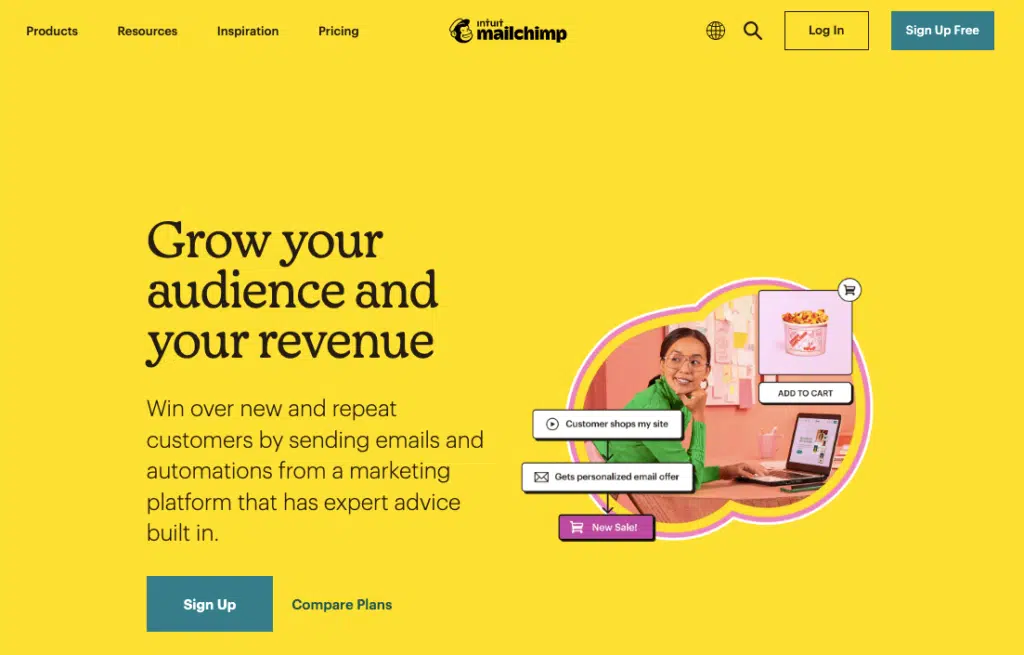
Both tools offer email marketing and automation features, but there are some critical differences between the two.
For one, GetResponse offers more advanced automation features, including web event tracking and e-commerce integrations.
GetResponse also offers more comprehensive reporting and analytics, which can be especially useful for larger businesses.
GetResponse vs. ActiveCampaign
ActiveCampaign is another popular email marketing and automation tool that competes with GetResponse.
One of the key differences between the two platforms is that ActiveCampaign offers more advanced marketing automation features, including site tracking, event tracking, and conditional content.
ActiveCampaign also offers a more intuitive interface that may be easier for some users to navigate.
GetResponse vs. AWeber
AWeber is another email marketing tool that competes with GetResponse. Both tools offer similar email marketing features, but some key differences exist.
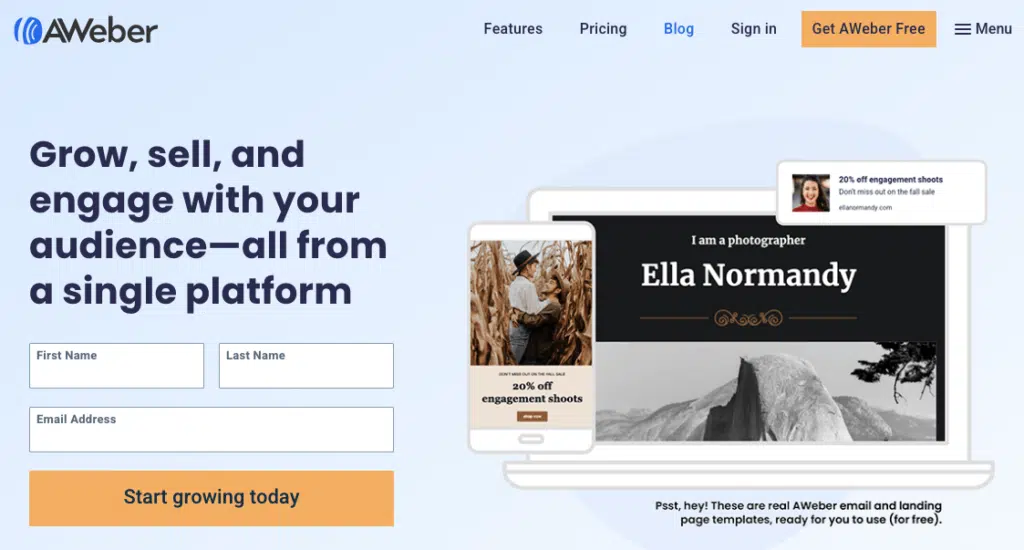
For example, GetResponse offers more advanced automation features, including web event tracking and e-commerce integrations. GetResponse also offers more comprehensive reporting and analytics, which can be especially useful for larger businesses.
However, AWeber may be a better choice for small businesses or those just getting started with email marketing, as it offers a more straightforward interface and more affordable pricing plans.
GetResponse vs. ConvertKit
ConvertKit is a popular email marketing tool that’s often compared to GetResponse.
Both platforms offer email marketing and automation features, but ConvertKit is designed specifically for bloggers and content creators. As such, it offers more advanced features for creating and promoting content, including landing pages, email courses, and integrations with content management systems like WordPress.
However, GetResponse may be a better choice for businesses that need more advanced automation features and more comprehensive reporting and analytics.
While there are some critical differences between GetResponse and its competitors, each platform has its strengths and weaknesses. To choose the right platform for your business, evaluating your needs and considering which features and capabilities are most important to you is essential.
See Also:
- Kartra Vs. GetResponse: Who Wins With 15 Huge Differences?
- GetResponse Black Friday & Cyber Monday Official Sales & Deals
Conclusion
In conclusion, GetResponse is a robust email marketing and automation platform that offers a wide range of features and capabilities for businesses of all sizes.
From its comprehensive automation features to its advanced reporting and analytics, GetResponse is designed to help businesses streamline their email marketing campaigns and drive more revenue.