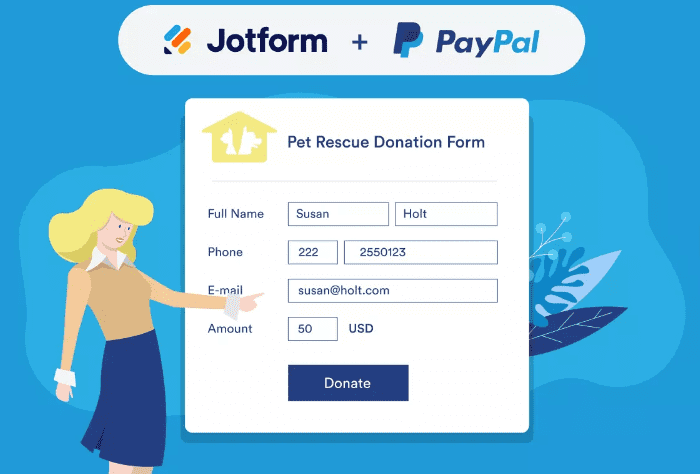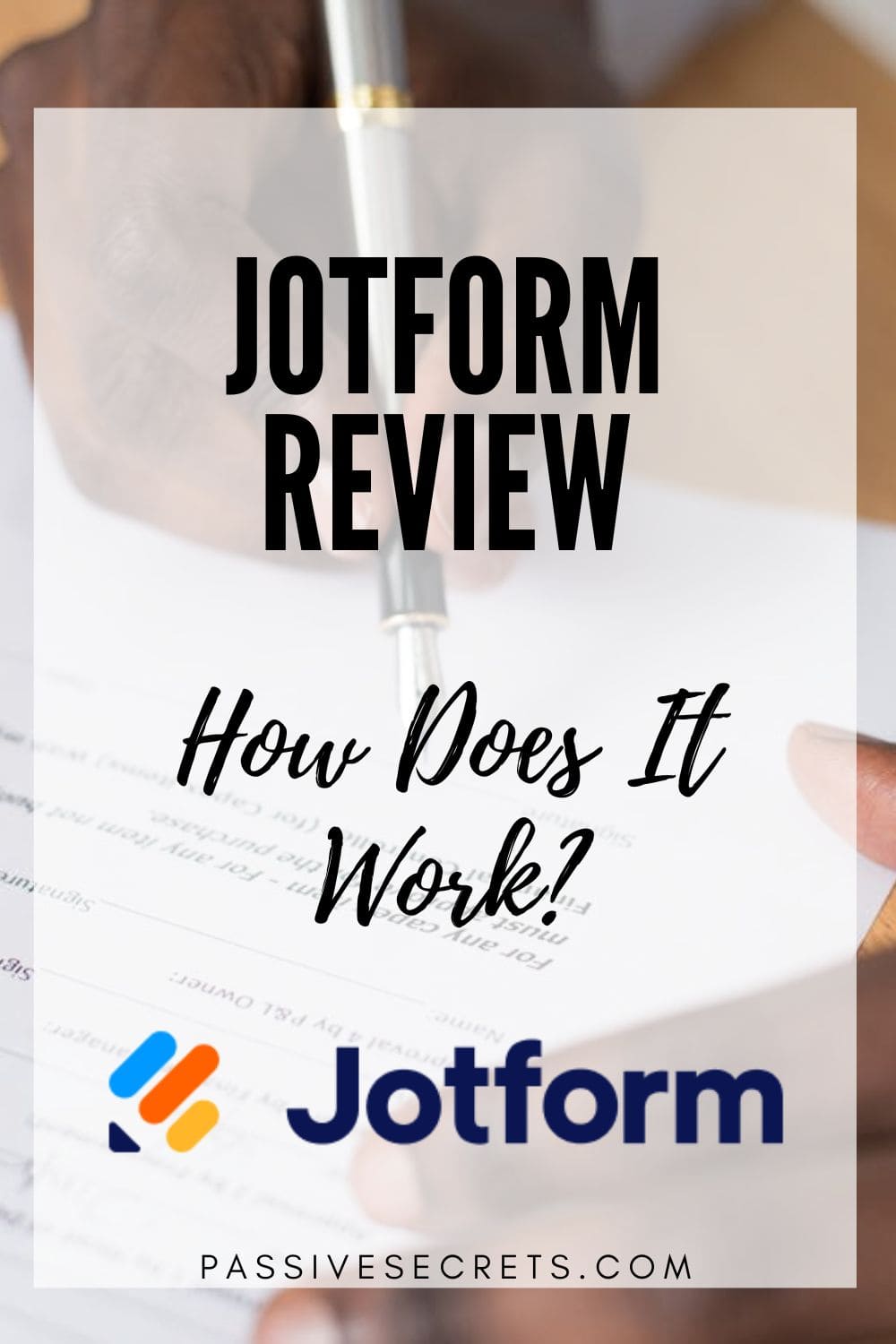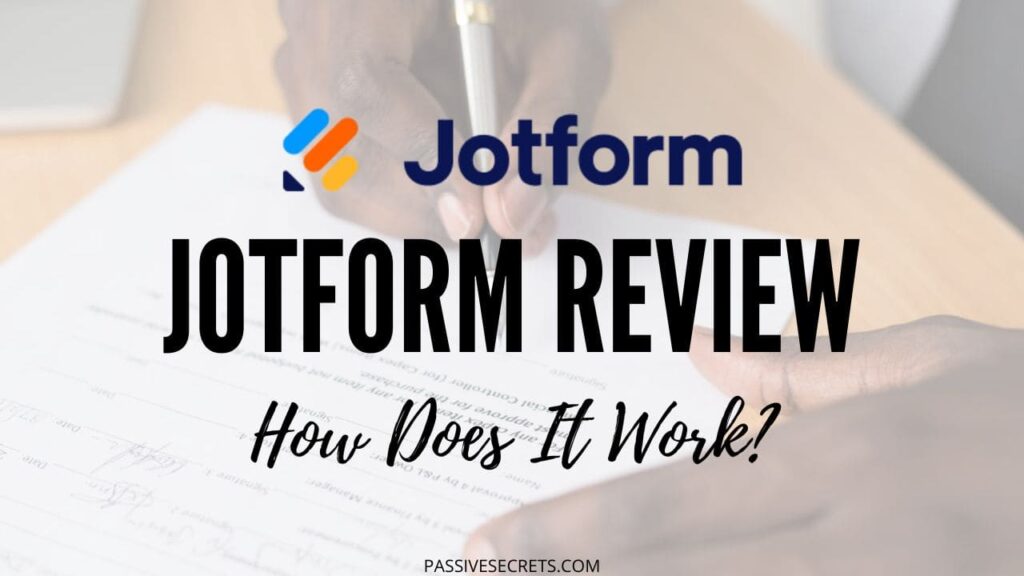
One of the major issues you encounter with manual data entry is human error and time consumption. Achieving efficient data collection with manual entry is challenging. It becomes more challenging with remote collaboration.
With the advancement of technology, you can say goodbye to traditional data collection. It is time to embrace online form builders. Jotform is one such online form builder. It is an all-in-one, powerful tool for data collection and management.
Whether for business, corporate organizations, or personal use, Jotform is a form creation tool that allows you to enjoy everything that comes with form creation with no hassle.
In this article, we will look at a review of Jotform that covers its features, pros and cons, and pricing.
Key Highlights of My Jotform Review
- Jotform is an all-in-one, powerful tool for data collection and management, offering a user-friendly interface for creating various types of forms without the need for coding knowledge.
- Jotform features include customization, easy and multiple integration with third-party applications, flexible pricing schemes, and compatibility with various devices.
- The benefits of using Jotform include time savings, collaboration, and productivity enhancement, as well as the ability to create tables and PDFs and collect payments using tools like PayPal.
- Jotform offers a range of pricing packages, including the free starter plan and the paid bronze, silver, gold, and enterprise packages, catering to the needs of individuals and organizations.
- The platform provides a step-by-step guide for using Jotform, ensuring that anyone can create forms and gather responses without technical knowledge.
- Support options are available, including 24/7 customer support, FAQs, and a blog section for additional information on using the platform.
- Jotform is highlighted as a user-friendly and evolving solution for data collection and management, suitable for beginners and experts alike.
What is Jotform?
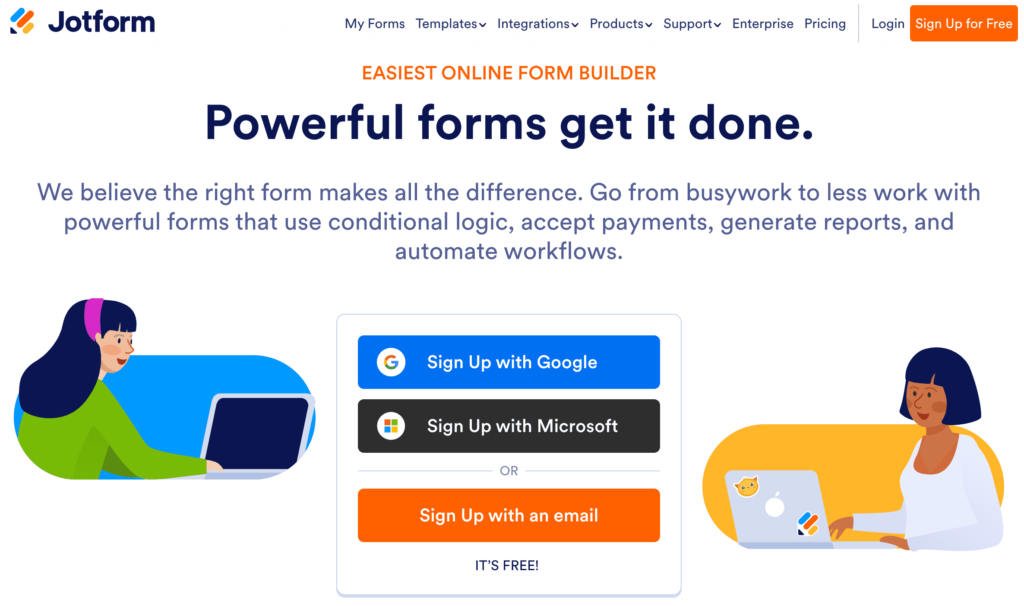
Jotform is an online form builder that makes creating forms easy. The software assists you in data collection and management. Also, you don’t need coding knowledge to create these forms.
Using Jotform, you can create:
- Registration forms
- Order and Payment forms
- Contact forms
- Survey and Feedback forms
- Application forms
- Polls and Voting forms
- Booking and Reservation forms
- Feedback and Review forms
- Application forms
- Quizzes, Assignment forms, and many more
Alongside form creation, you can add features like file uploads and integration with third-party applications, including Google Drive and Dropbox. Jotform doesn’t demand special training or skill sets; anyone can use the platform. You can be the head of an advertising agency or a team leader, even in church, looking to collect details and information on people.
Also, Jotform is not limited to form creation alone; you can use it to generate tables and PDFs. You can also use the platform to collect payments using tools like PayPal. Jotform allows you to build your forms from scratch or use over 10,000 templates of different form types.
With Jotform, an increase in productivity is sure. It provides an excellent experience managing form submissions, receiving notifications, and disabling forms to prevent further submissions.
Benefits of Jotform
Jotform has proven to be an invaluable tool in form creation and management. There are so many benefits attached to using the platform, and they include the following:
- Customization: It is common knowledge to have a desired outlook for your form. You can also want it to meet specific, unique requirements. Jotform allows you to customize and use the form as you please. While there are ready-made templates, you can build from scratch. Doing so tailors your form to your taste.
- Easy and Multiple Integration: Using Jotform, you can connect to other platforms, such as Google Drive and Dropbox. This integration is seamless, ensuring and enhancing utility. Also, the drag-and-drop interface makes it an easy tool to use.
- Flexible Pricing Scheme: Jotform makes the different packages easy to afford. Depending on your budget, you can choose the Bronze, Silver, Gold, or Enterprise package. All these packages have unique features suited to the needs of individuals and companies.
- Compatibility: Jotform is compatible with several desktop, tablet, and mobile devices. It ensures that every user can access it, irrespective of platform.
- Jotform stands to save you a lot of time. You can create forms quickly with the automation features. It further proceeds to enable you to make quick and informed decisions.
- The Jotform platform allows for widespread distribution. You can share it using the link or embed it on a website. Several users can also work on the form at the same time, thereby promoting collaboration.
- Jotform is for anybody and everybody. Educational institutions, corporate bodies, non-profits, and other institutions can easily use the platform to streamline operations and improve administrative efficiency.
Features of Jotform
It’s fascinating; Jotform doesn’t need a single line of code yet if it offers so much. Below are the features of the Jotform platform:
1. File Conversion
Not all form builders can convert forms into the required output format. But you can use Jotform to convert your forms into PDFs in the twinkle of an eye- and it keeps getting better! If you export the wrong file or wish to change your form, the Jotform PDF editor can help you.
2. Conditional Logic
One thing most people look out for while building forms is flexibility. Jotform offers conditional logic to all form builders. For example, you can decide to have separate questions for males and females. However, each question popping out is dependent on the gender filled in. This feature allows you to add custom conditions that bring changes to the form layout.
3. Electronic Signatures and Payments
Jotform brings a lot of surprises to the table, one of which is e-signature and payments. It simplifies getting all you need from your clients at once. Clients can fill in their required details, make payments, and sign. They do this on one platform without stress or hassle.
4. Integration
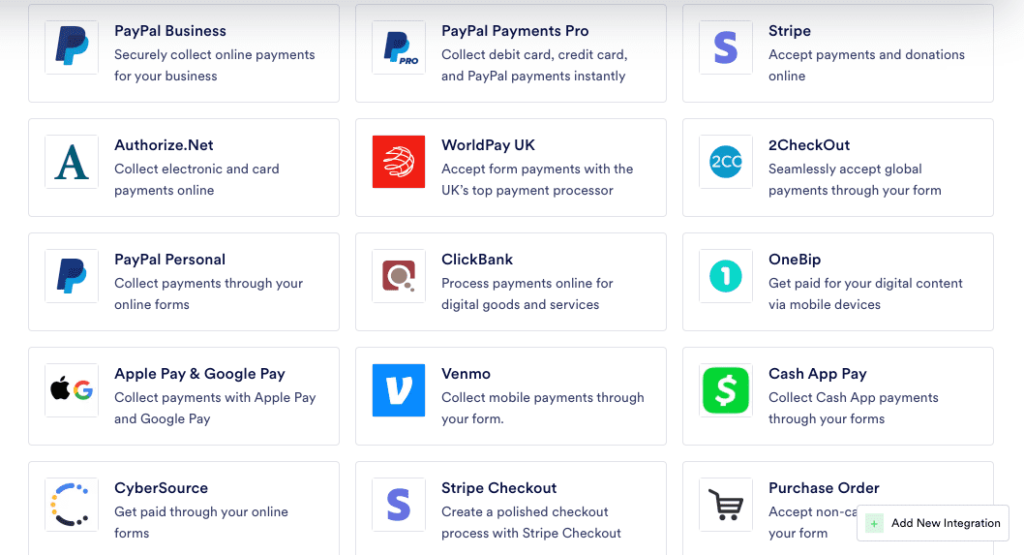
Jotform makes integration possible across multiple platforms. For instance, anyone filling out the form can easily access their Google Drive for documents without switching platforms. You can integrate over 100 platforms, including project management boards and email marketing services. Examples of Jotform integrations are:
- Google Drive
- Dropbox
- Sales Force
- Zoho CRM
- Freshbooks
- Square
- Paypal
- Stripe
- Aweber
5. Security
Jotform offers a high level of security for all your data. There are HIPAA compliance features, service level agreements, GDPR compliance, and many more. They exist to ensure that sensitive information is appropriately guided.
6. Analytics
You can also manage data in Jotform. Tools are available to analyze and interpret recorded information. You can also get insights from form submissions using graphs and charts. These statistical data formats will help you understand patterns and trends. You can also track submission rates and responses to help you make informed decisions.
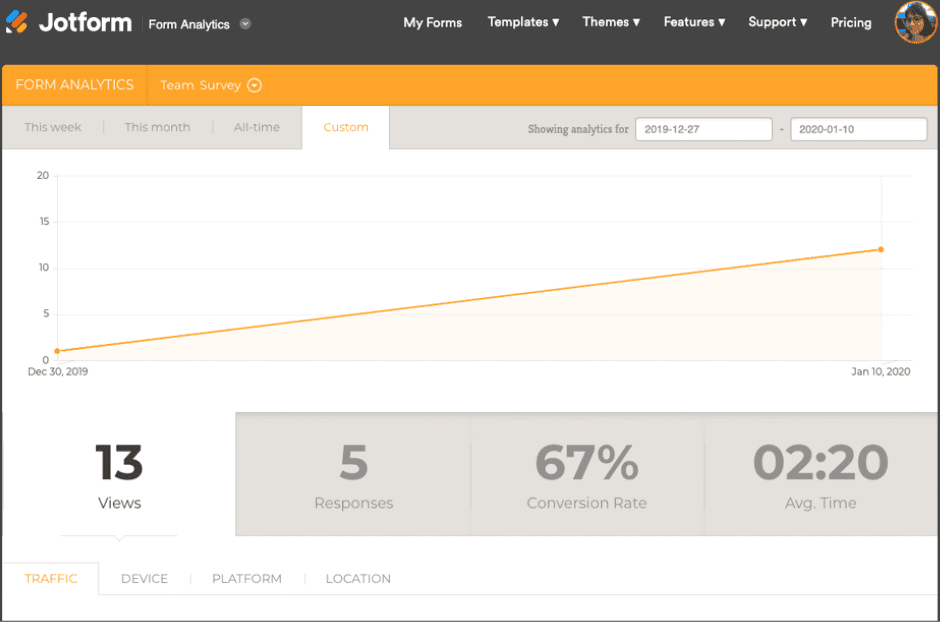
7. Editable Templates and Themes
Jotform has over 10,00 ready-to-use templates for your designs. These templates cover a wide range of industries, purposes, and styles. All you need do is select a template and customize it with your branding, content, and specific requirements.
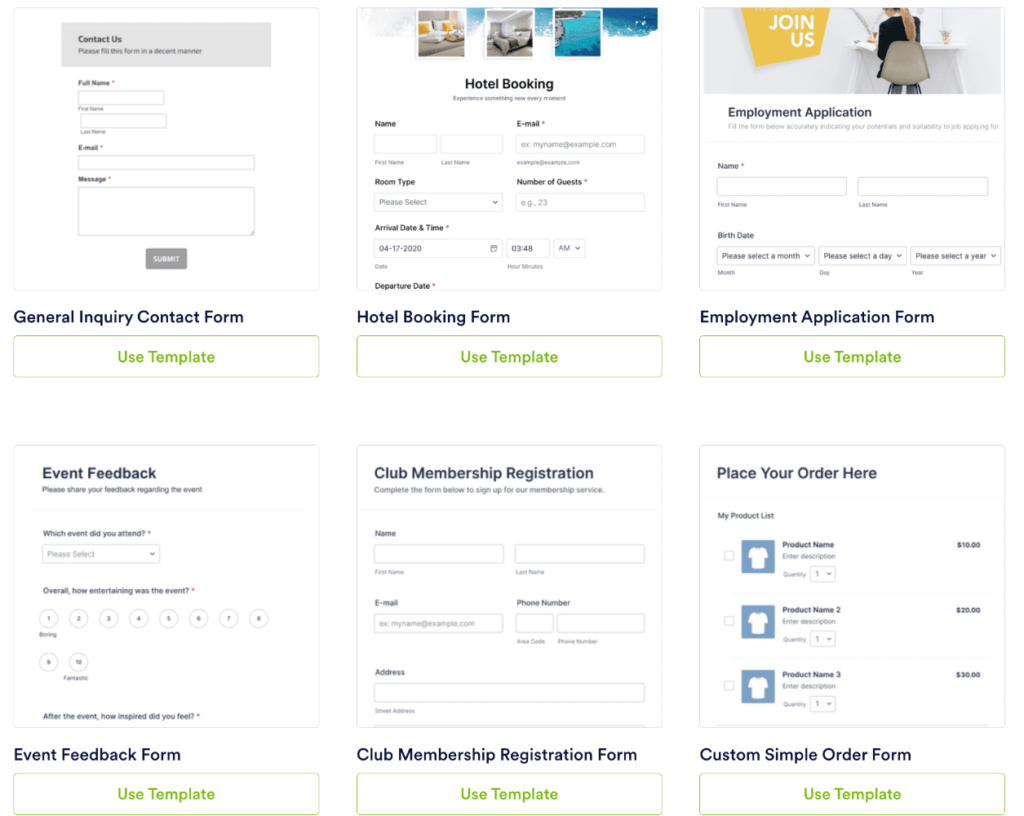
8. Image/Logo Upload
You can always personalize your forms using the image/logo upload. You can add a company logo, product images, or any visual that enforces your brand identity.
9. Online Form Designer
You can design the forms with Jotform’s online form designer to suit your preferences. The outline form designer has layout adjustments, font styles, color schemes, and more. You can always create a cohesive look and feel across the forms.
Jotform Pricing

Jotform has five pricing packages covering individuals and organizations. They include:
1. Jotform Starter
This is the free version of Jotform. Individuals who rarely use forms can use the Jotform starter. It has the following features:
- Five forms limits
- 100 monthly submissions
- 100 MB available space
- 1000 monthly form views
- 500 total submission storage
- 100 fields per form
- Ten monthly payment submissions
- Ten monthly signature submissions
- One user per team
2. Jotform Bronze
The Jotform Bronze package costs $34 per month, billed annually, and $39 monthly. It features the following:
- 25 forms limit
- 1000 monthly submissions
- 1 GB available space
- 10,000 monthly form views
- 10,000 total submission storage
- 250 fields per form
- 100 monthly payment submissions
- 100 monthly signature submissions
- One user per team
3. Jotform Silver
The Jotform Silver package costs $39 monthly, billed annually, and $49 monthly. It features the following:
- 50 forms limit
- 2500 monthly submissions
- 10 GB available space
- 100,000 monthly form views
- 25,000 total submission storage
- 500 fields per form
- 250 monthly payment submission
- 250 monthly signature submission
- One user per team
4. Jotform Gold
The Jotform Silver package costs $99 monthly, billed annually, and $129 monthly. It features the following:
- 100 forms limit
- 10,000 monthly submissions
- 100 GB available space
- 1,000,000 monthly form views
- 100,000 total submission storage
- 1000 fields per form
- 1000 monthly payment submission
- 1000 monthly signature submission
- One user per team
- HIPAA compliance feature available
5. Jotform Enterprise
The Jotform Enterprise is majorly for large-scale operations. It provides everything the other packages do but in an advanced manner. You need to contact Jotform support to give you the price quotation for the Enterprise package. The features are as follows:
- Unlimited forms limit
- Unlimited monthly submissions
- Unlimited available space
- Unlimited monthly form views
- Unlimited total submission storage
- Unlimited fields per form
- Unlimited monthly payment submission
- Unlimited monthly signature submission
- Unlimited users and teams
- HIPAA compliance feature available
- Service Level Agreements
- Custom Domain
- Priority Real-Time Support
- Local Data Residency Option
- Single Sign-On (SSO) Integration
How To Use Jotform
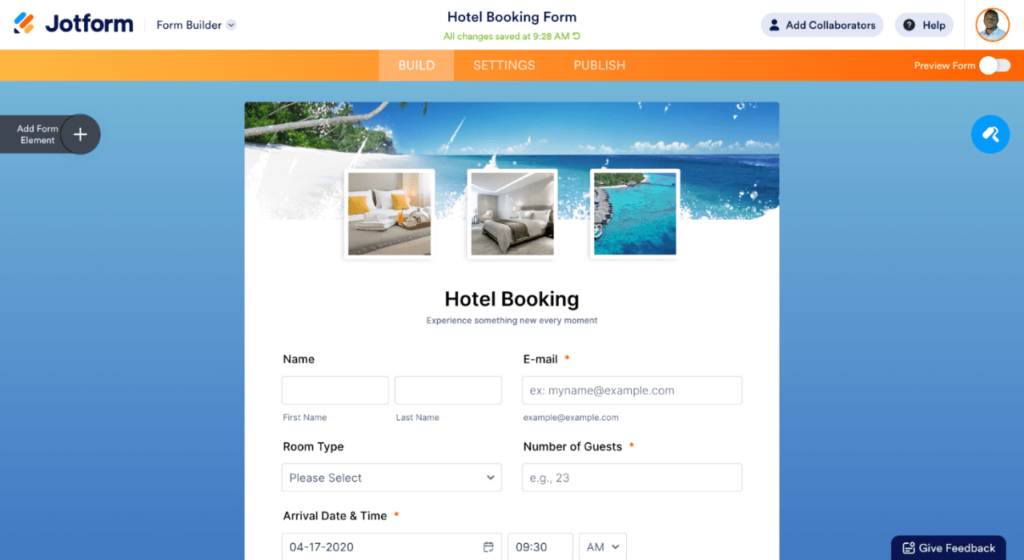
Jotform, unlike other form builder platforms, demands no technical knowledge. Therefore, anyone can use it. You can check out Jotform Academy and earn a certificate when you master all of its capabilities. Below is a step-by-step procedure on how to use the platform:
- Log into the Jotform website – https://www.jotform.com/.
- Start by creating an account. You can sign up with Google, Microsoft, or any other email.
- Once logged in, you will have access to the form builder interface. Start your form creation process by crafting a new form from scratch or leveraging Jotform’s library of templates suited for various purposes, such as contact forms, surveys, polls, event registrations, and more.
- Use the drag-and-drop feature to add and remove fields effortlessly. To get what you need, fill the spaces with content.
- After filling out the desired spaces, proofread for clarity and accuracy. When satisfied with the design and content of your form, save or publish it.
To gather Responses:
- Share the form link to your audience or embed it on your website.
- As respondents fill out your form, their submissions will be automatically available within the JotForm interface. There, you can conveniently review and analyze these responses.
Jotform Support
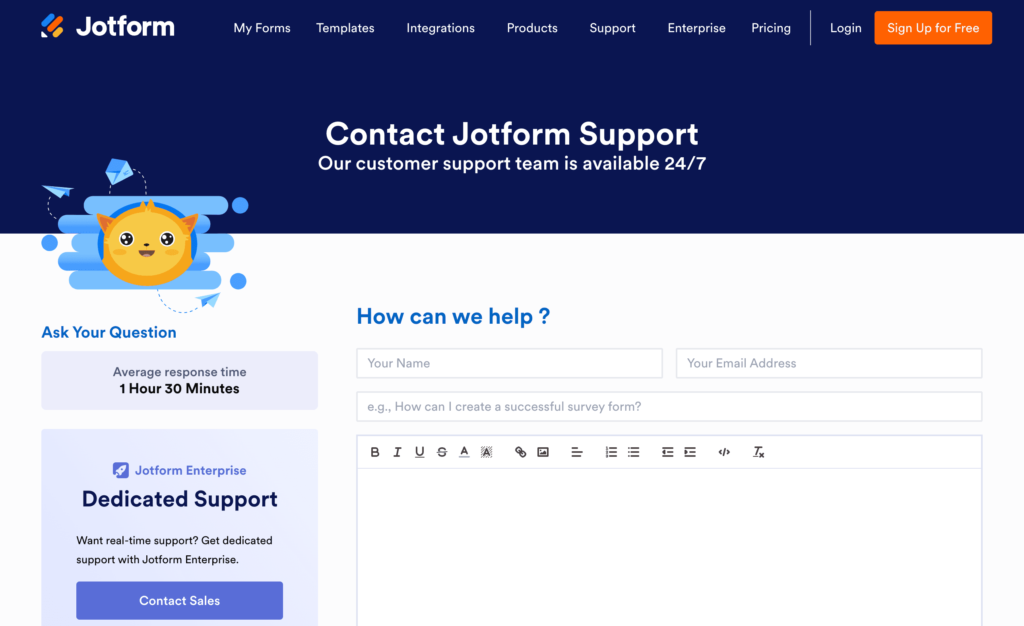
Jotform has a 24/7 customer support team responsible for handling all complaints, concerns, and inquiries. You can email [email protected], as no phone number is available. Jotform provides a contact form to fill in your name, email address, and message (concern or inquiry). You can also upload a screenshot or attach a link describing your concerns. There are also frequently asked questions on the platform where you can search for questions similar to yours. You can also visit the blog section for more information on using the platform.
Final Thoughts
Jotform stands out as a user-friendly online form builder for beginners and experts. The free plan contains features that every new user can use to test the waters. You can also use the free plan if you don’t need forms often. However, you can try out the paid plans if you want more features and are not a one-time user.
While Jotform spreads its wings in features, it always evolves to stay ahead. It is a solution to most organizations’ data collection and management problems.
If you’re searching for a form builder that simplifies data collection, Jotform is a top contender worth exploring.
Frequently Asked Questions
| 🤖 Software: | Jotform |
| 💰 Price: | $39 per month (check plans) |
| 🎁 Trial: | Free plan available |
| 🎉 Year Founded: | 2006 |
| 🧑💻 Founder: | Aytekin Tank |
| 📞 Support: | 24/7 customer support team |
-
Is Jotform free?
Jotform has both free and paid packages. Each of these packages comes with specific features.
-
What do I do if I forget my Jotform login credentials?
If you’ve forgotten your JotForm login credentials, click the Forgot password? link on the login page. Enter your registered email, and you’ll receive instructions to reset your password.
-
Does Jotform integrate with other platforms?
Some examples of Jotform integrations are Paypal, Zoom, Slack, Google Drive, and others.
-
Is Jotform secure?
Yes, the Jotform platform is secure. It safeguards users’ data and employs a robust security measure to guide details.